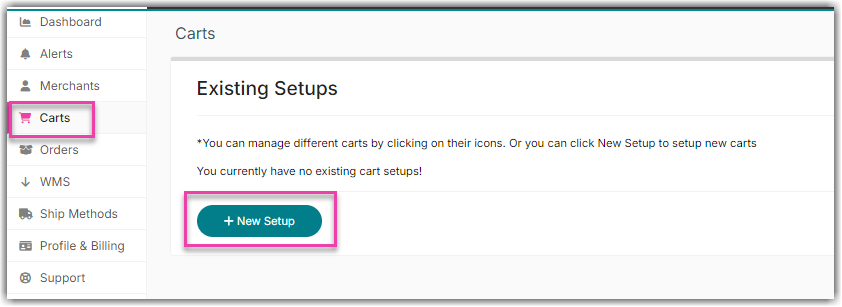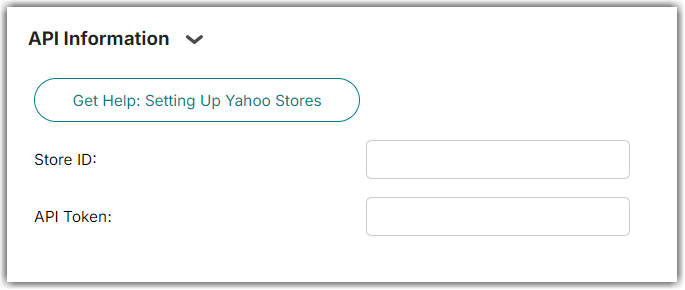Setting Up Yahoo Stores
0.9 min read
|
Yahoo Stores Standard plan or above is required. Stores Lite, Stores Basic, or Starter plans are not allowed to use 3rd party connections like Extensiv Integration Manager.
Integration Specs:
- Supported functions:
- Order Download
- Inventory Sync
- Shipment Confirmation - Detailed
- Workflow

- Sales Order Download from Yahoo to Integration Manager
- Sales Order Delivery from Integration Manager to WMS/OMS
- Shipment Tracking and Inventory Level Upload from WMS/OMS to Integration Manager
- Shipment Tracking and Inventory Level Upload from Integration Manager to Yahoo
- Required Parameters
- Store ID
- API Token
Step-by-step guide
- In order to generate Store ID and API Token, please go to Yahoo Store Manager Real-Time Links → API Settings → Add New Partner.
- Copy the following Partner ID into the dialog. Partner Name, Integration Manager, will automatically pop out. Please make sure to check both Order API and Catalog API. Then click on Next & Accept.
Partner ID: ypa-001818919250
- You should be able to receive Store ID & API Token via Yahoo Email within 10 minutes.
-
Click Test. If connection is successful, an inventory call back URL will show up.
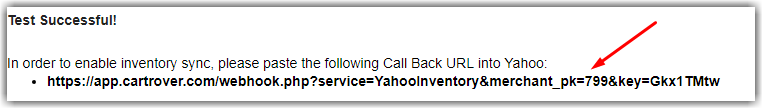
- Please go to Yahoo Store Manager Configure Inventory Management. Select Real-time inventory and click on Modify Settings.
- Paste the Integration Manager inventory call back URL under the Call Script field. Click on Update button to verify URL and save the page.
- Make sure to click OK on Integration Manager Yahoo Cart Setup Page.