Setting Up PayPal
0.7 min read
|
Integration Specs
Supported functions:
- Order Download
Workflow
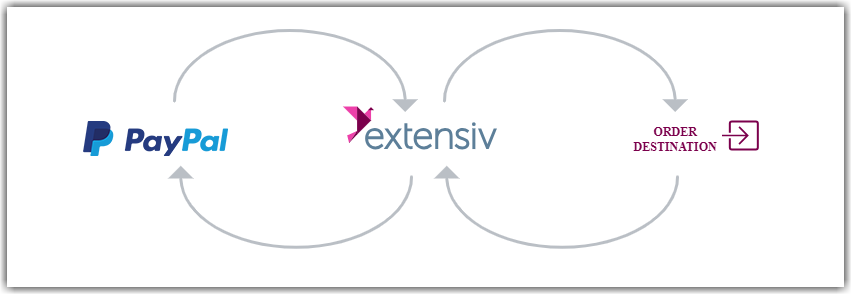
- Sales Order Download from PayPal to Integration Manager
- Sales Order Delivery from Integration Manager to WMS/OMS
Required parameters
- API Username
- API Password
- API Signature
Step-by-step guide
- Login to your Paypal account at www.paypal.com
- Click the settings icon at the top of your PayPal account page and then click Account Settings.
- On the Account access page, click Update for the API access item.
- In the NVP/SOAP API Integration (Classic) section click Manage API Credentials.
- Select Request API signature. Then, click Agree and Submit. If you do not see Request API signature, you already have one set up.
If you are not using it you may remove it and then try step 5 again to get a new one. If you are using an API Certificate for another application, please contact Extensiv Integration Manager support to see about getting your existing certificate added into Integration Manager.
- Input these credentials into the Integration Manager. Navigate to Carts > + New Setup > Paypal
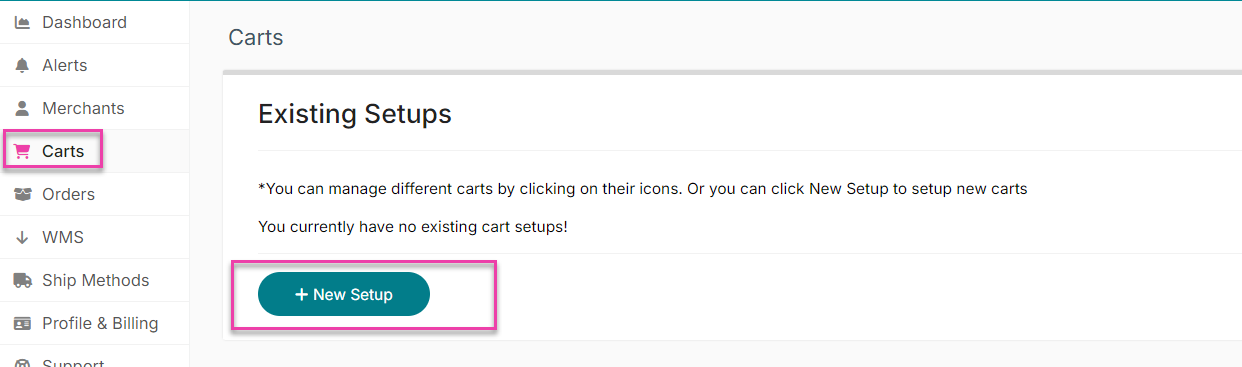

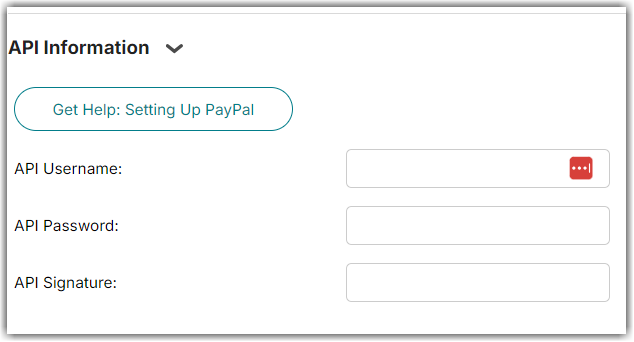
Supported transaction types
Integration Manager supports the following transaction types for PayPal:
- ‘cart’
- ‘express-checkout’
- ‘express_checkout’
- ‘expresscheckout’
- ‘web-accept’
- ‘web_accept’
-
'webaccept'
