Setting Up Cratejoy
0.3 min read
|
Required parameters
Credentials from Cratejoy that need to be entered in Extensiv Integration Manager. The setup guide below will explain how to request/obtain these:
- Client ID
- Client Secret Key
Step-by-step guide
- To obtain your Merchant API Credentials, log in to your Cratejoy Merchant Portal and follow the instructions HERE.
- Launch Integration Management from Extensiv Hub.
- Click on Carts. Then, click on +New Setup.
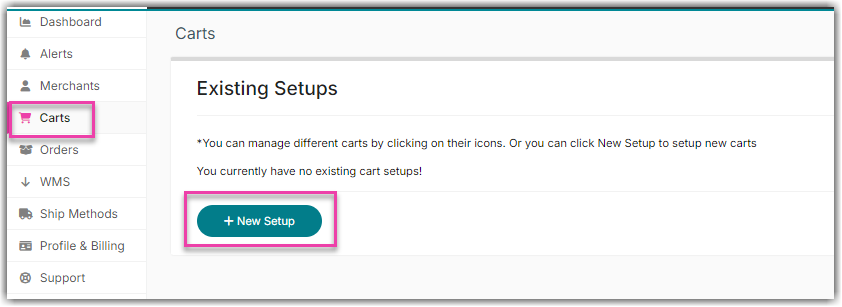
- Select Cratejoy from the list.

- Enter your Client ID and API Secret Key.
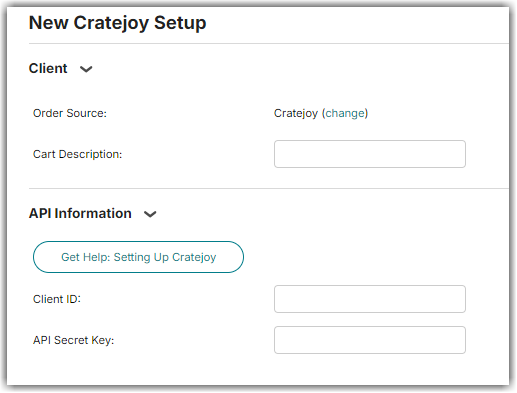
- Click Test button to ensure that your API Credentials are valid.
- Click Save.
