AspDotNetStorefront Integration Overview
0.8 min read
|Supported functions
- Order Download
- Shipment Confirmation
- Inventory Sync
Stability Issues
Due to issues with the ASPDotNetStorefront API there is limited support for this connection. From our experience order loading and tracking postback works well. Updating inventory levels is error-prone and may not work for every store setup due to limitations and lack of documentation and proper responses from the ASPDotNetStorefront API. If you run into issues we recommend you reach out to ASPDotNetStorefront to let them know their API needs improvements.
Workflow
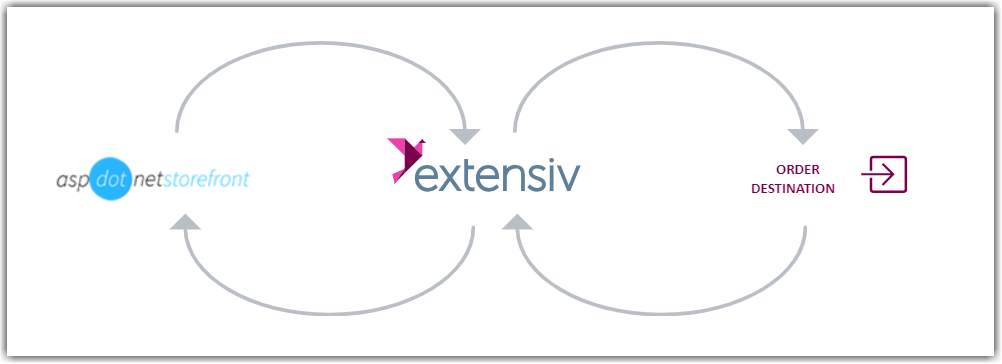
- Extensiv Integration Manager retrieves new orders from AspDotNetStorefront
- Integration Manager delivers orders to WMS/OMS
- Integration Manager retrieves shipment tracking and inventory levels from WMS/OMS
- Integration Manager delivers shipment tracking and inventory levels to AspDotNetStorefront.
Required parameters
Credentials from AspDotNetStorefront that need to be entered in Integration Manager. The setup guide will explain how to obtain these:
- Store URL
- Admin Email
- Admin Password
Important integration notes
Before setting up this connection to AspDotNetStorefront, please review these important notes to ensure the integration is successful:
Inventory Sync Issues
There are known issues with the inventory sync for this connection:
- Some ASP storefronts give errors when Integration Manager looks up products. This is a bug on the ASP side.
- Integration Manager only supports syncing inventory for simple variants.
AspDotNetStorefront setup guide
Follow the step-by-step instructions on the AspDotNetStorefront Setup Guide to connect your AspDotNetStorefront account to Integration Manager.
