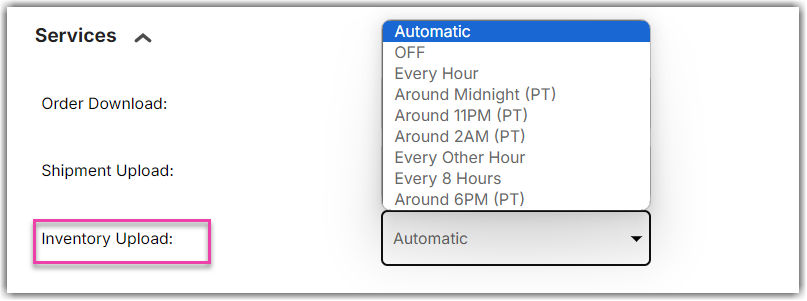Overdue Inventory for Wayfair
0.5 min read
|Problem
Wayfair has sent an email notifying you that your inventory has ‘gone beyond our accepted reliability threshold and has expired.’
Solution
This happens if Wayfair does not receive inventory information every day. To solve this issue, make sure you have Extensiv Integration Management set to send inventory more than once per day. That way you will not receive a warning even if one inventory sync fails. You should also check your warehouse inventory sync schedule to make sure Integration Management has up-to-date inventory from your warehouse as well.
- From the Integration Management Merchants tab, click Edit Setup.
- Make sure that the ‘Inventory’ is enabled and running at least once a day.
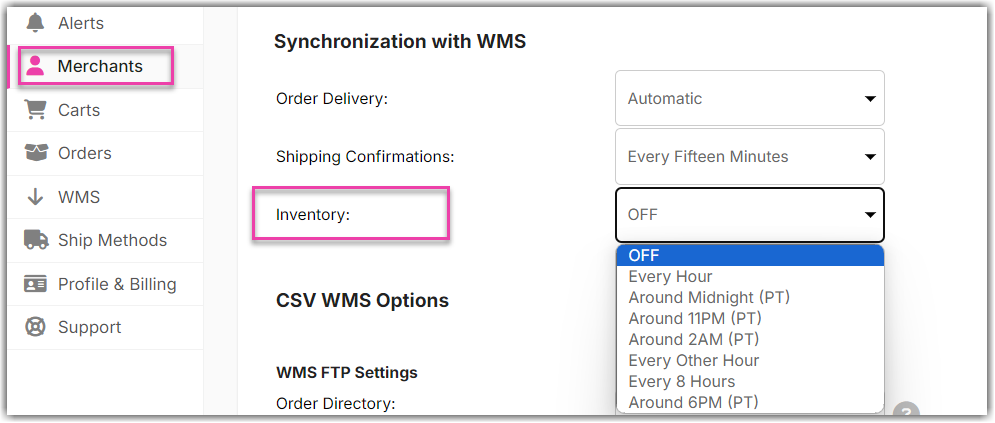
- From the Integration Management Carts tab, select Wayfair. Then, click Edit Setup.
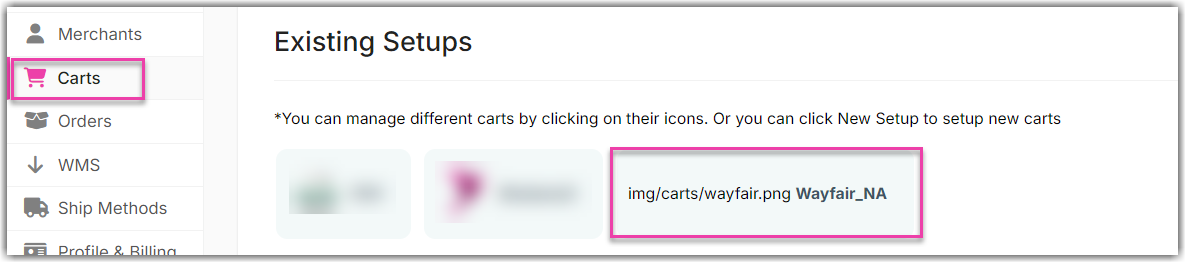
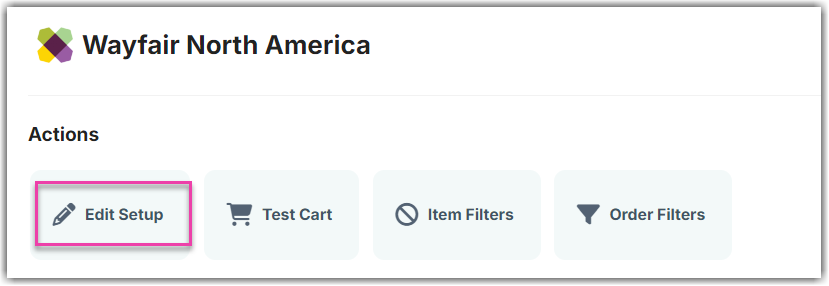
- Make sure the ‘Inventory’ option is enabled to run more than once per day.