Setting Up Integral Group
0.8 min read
|Integration Specs:
Supported functions:
- Order Download
- Inventory Sync
- Shipment Confirmation - Detailed
Workflow
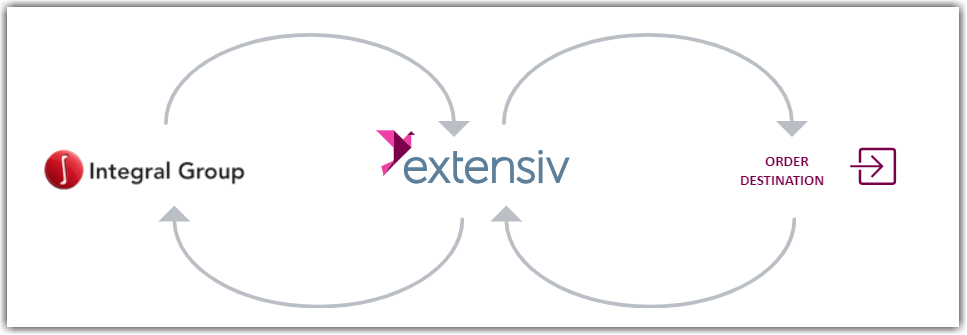
- Sales Order Download from Integral Group to Integration Manager
- Sales Order Delivery from Integration Manager to WMS/OMS
- Shipment Tracking from WMS/OMS to Integration Manager
- Shipment Tracking from Integration Manager to Group
Required parameters
- FTP Server
- FTP Username
- FTP Password
- Company No
- Company ID
- Customer No
Integral Group is an EDI connection. As such it is your responsibility to carefully read the setup documentation and understand any requirements Integral Group or the retailer have put on your specific setup. EDI connections are never plug-and-play and you must take responsibility for knowing your requirements and setting up your products and SKUs correctly in order for the connection to work smoothly.
Step-by-step guide
- Request the required parameters stated above from Integral group support.
- Launch Integration Manager from Extensiv Hub.
- Navigate to the Carts and select +New Setup.
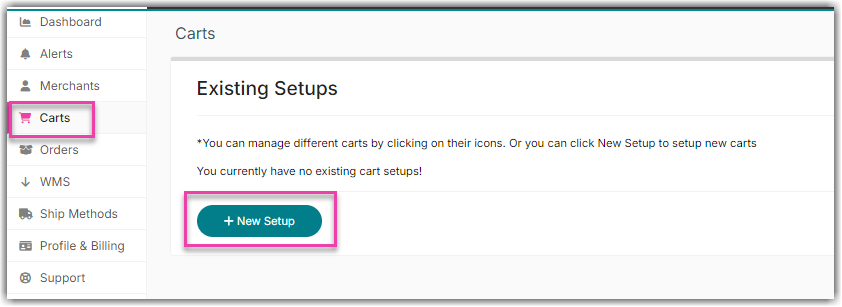
- Select Integral Group from the list of order sources.

- Enter the needed details.
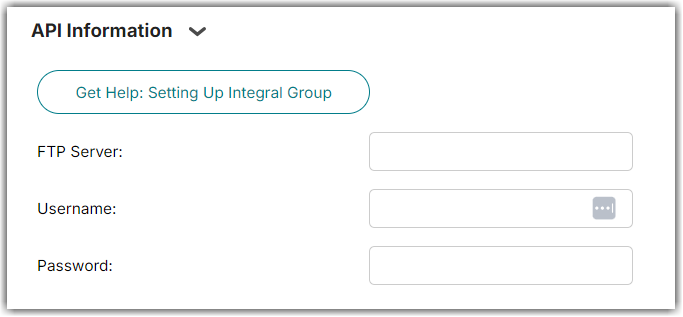
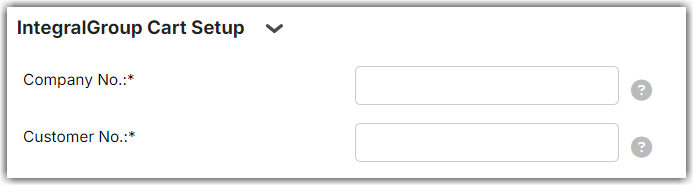
- We recommend you set your Cart Description to the retailer name so you can tell apart multiple connections.
Click Test to verify the credentials and then OK to save.
- Make sure all your item SKUs and UPCs are properly set up in your warehouse and Integration Manager. To learn more about merchant SKUs and UPCs, see our article on Setup Merchant SKUs and UPCs - Integral Group.
