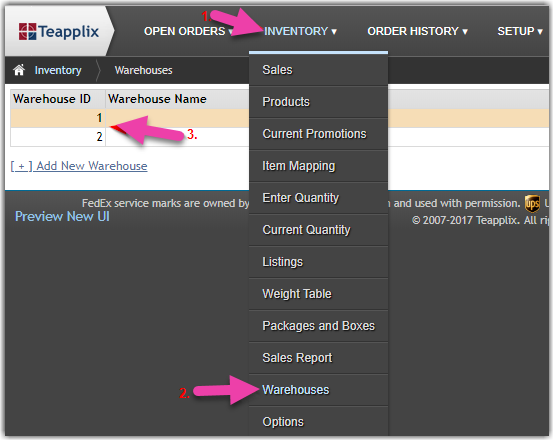Setting Up Teapplix
0.4 min read
|
Supported functions:
- Order Download
- Shipment Confirmation
- Inventory Sync
Workflow

- Sales Order Download from Teapplix to Integration Manager
- Sales Order Delivery from Integration Manager to WMS/OMS
- Shipment Tracking and Inventory Level Upload from WMS/OMS to Integration Manager
- Shipment Tracking and Inventory Level Upload from Integration Manager to Teapplix
Required parameters
- API Token
- Warehouse ID (Required for Inventory Sync)
Step-by-step guide
- Log into your Teapplix account.
- Navigate to Setup > API
- Copy the API Token and paste it into your Extensiv Integration Manager Cart Setup (The Signature Key is not required)

To get your Teapplix Warehouse ID:
- In Teapplix click on Inventory > Warehouses
- Find the desired warehouse in the list and enter that ID into Integration Manager.