DSCO Integration Overview
0.4 min read
|Support functions
- Order Download
- Order Acknowledgement (batch)
- Order Cancellation Download
- Shipment Confirmation – Detailed (batch)
- Inventory Sync (batch)
- Invoice (batch)
Workflow
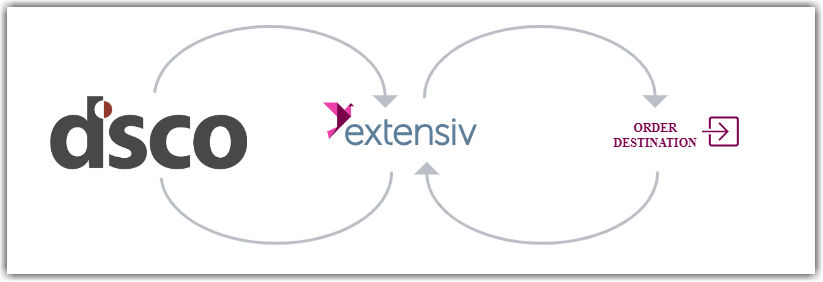
- Sales Order Download from DSCO to Integration Manager
- Sales Order Delivery from Integration Manager to WMS/OMS
- Shipment Tracking and Inventory Level Upload from WMS/OMS to Integration Manager
- Shipment Tracking and Inventory Level Upload from Integration Manager to DSCO
Required parameters
- DSCO clientId
- DSCO clientSecret
Important notes
-
Inventory: Currently DSCO’s API does not allow creating products by API. Products will need to be manually uploaded to DSCO before Integration Manager can update product stock or quantity levels.
DSCO setup guide
Follow the step-by-step instructions on Setting Up DSCO to connect your DSCO account to Integration Manager.
