Extensiv Integration Manager supports using order tags and customer tags to filter which orders should or should not be loaded into the WMS.
Under your Shopify cart settings in Integration Manager (Carts tab > Shopify > Edit Setup), in the "Filter Order Rules" section you will see the following options:
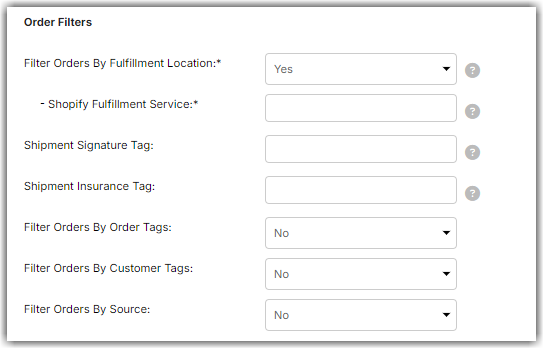
Filter Orders by Fulfillment Location
Each Shopify connection is designed to service a single fulfillment location. Integration Manager can retrieve orders from all locations through a single connection by disabling this setting.
If this option is set to YES, two new fields will display:
-
Only Load Order if it: (4 options)
- Contains All Following Tags
- Contains At Least One of Following Tags
- Does Not Contain All of Following Tags
- Does Not Contain Any One of Following Tags
-
Filter Order Tags:
- This is where you enter which tags you would like to filter based on. You can add multiple tags separated by a comma (For example, if an order has three tags: tag1, tag2, tag3)
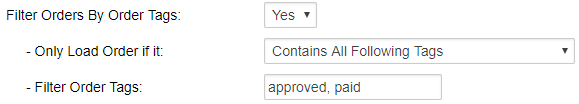
If Integration Manager attempts to download orders from Shopify and an order is skipped because it does not meet the requirements of the order tag filter, the only way for Integration Manager to download that order would be if the filtered tag were to be added/removed from the order in Shopify (to match the filter set). This will update the timestamp on the order in Shopify and make it eligible to be downloaded by Integration Manager again.
Filter orders by customer tag
If this option is set to YES, two new fields will display:
-
Only Load Order if Customer: (4 options)
- Contains All Following Tags
- Contains At Least One of Following Tags
- Does Not Contain All of Following Tags
- Does Not Contain Any One of Following Tags
-
Customer Filter Order Tags:
- This is where you enter which tags you would like to filter based on. You can add multiple tags separated by a comma (For example, if an order has three tags: tag1, tag2, tag3)
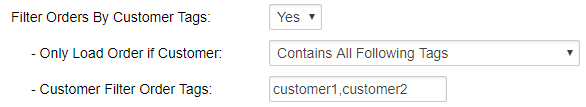
This option works exactly the same was as the order tags option above, except the filter is based on CUSTOMER tags, instead of ORDER tags.
You can use the Filter tags to tell Integration Manager to not load orders with specific tags, like "ON-HOLD". Then when you want Integration Manager to load the order, simply remove the tag from the order in Shopify and the orders will be loaded the next time Integration Manager loads orders.
Shipment Signature Tag

-
If an order contains the given Shipment Signature Tag, Integration Manager will send this order to WMS as Signature Required.
Please be aware that not all WMS accepts Signature Required switch.
Shipment Insurance Tag

-
If an order contains the given Shipment Insurance Tag, Integration Manager will send this order to WMS as Insurance Required.
Please be aware that not all WMS accepts Insurance Required switch.