Setting Up Amazon Seller Central
1.1 min read
|
Supported functions:
- Order Download
- Shipment Confirmation - Detailed
- Inventory Sync
-
Order Cancel Download
Required parameters
- Amazon Seller Central Login
Supported Marketplaces
Integration Manager supports all international Amazon Marketplaces. Separate connections are needed for each.
Workflow
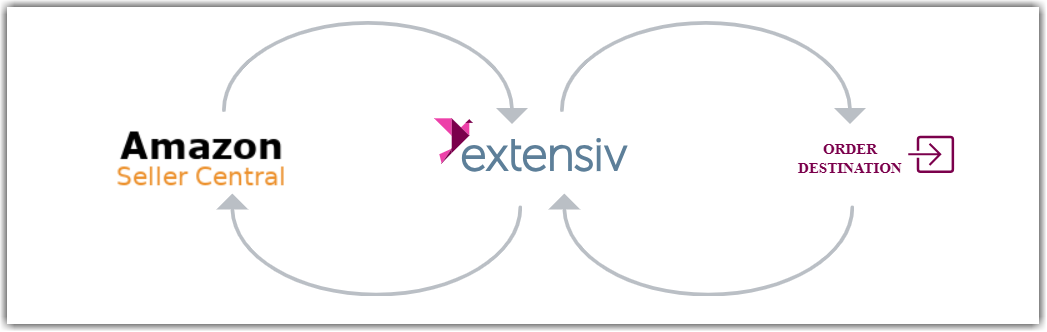
- Sales Order Download from Amazon to Integration Manager
- Sales Order Delivery from Integration Manager to WMS/OMS
- Shipment Tracking and Inventory Level Upload from WMS/OMS to Integration Manager
- Shipment Tracking and Inventory Level Upload from Integration Manager to Amazon.
Step-by-step guide
- In the Carts tab of Extensiv Integration Manager, select New Cart and pick your desired Amazon Marketplace
- Click Grant Us API Access in Integration Manager.
- If you don't have login access yourself, Instead click Share Setup Link, enter the client's email and click Save. They will receive a setup email. Instructions for client to follow: Cart Setup Share
- Follow the steps in Amazon to approve Integration Manager access to Amazon.
- Click the Checkbox and then click Confirm on the Amazon page.
- Click the Checkbox and then click Confirm on the Amazon page.
- Once complete, Integration Management will display a Success message
- Click the Test button at the bottom of the Integration Manager screen to verify the connection. Then click OK to save.
Other setup info
Shipping methods
Amazon sends the following ship methods. Be sure to map them to your desired carrier and ship methods in the Integration Manager Shipping Methods tab.
- Standard
- Expedited
- SecondDay
- NextDay
Order status
Integration Manager only pulls with the following order statuses when loading orders from Amazon:
- Unshipped
- PartiallyShipped
Important notes:
To be eligible to use Amazon connection with Integration Manager, you must have at least one of the following Amazon accounts:
- Non-individual Amazon seller account
-
Amazon Webstore
-
Amazon Product Ads
-
Amazon Payments
- Integration Manager can load either the Amazon "ASIN" number or the "SKU" into the "product code" field of your OMS. You can choose this while setting up or editing the cart.
-
YOUR WAREHOUSE MUST provide the Amazon Item SKU with the inventory records (or as an item alias). Amazon only allows syncing inventory using the SKU, not the ASIN!
