Home Shopping Network (HSN) - SPS Commerce
0.6 min read
|Required fields
- Custom Shipping Handling Fee (G830) if any
- Retailer Vendor Address (Type Code: VN)
- Retailer & Vendor Name
Supported documents
- 850 Purchase Orders
- 856 Shipment
Setup Guide
SPS Commerce Cart Setup
- Launch Integration Manager from Extensiv Hub.
- Navigate to Carts. Then, select your SPS Commerce cart.
- Click Edit Setup.
- Choose HSN as your Retailer Module in SPS Commerce Cart setup page. Fill in Custom Shipping Handling Fee (G830) if it is necessary.
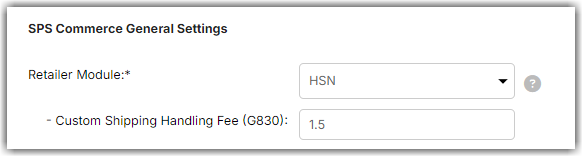
- In Document Settings section, disable Acknowledgement (855) and Invoice (810) files by selecting No.
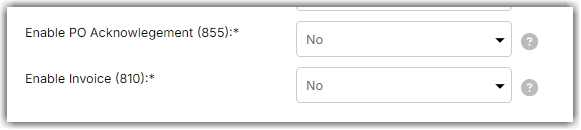
- Click OK to save.
Fill in Retailer Info
- Go to Cart page, and click on Retailer Info icon.
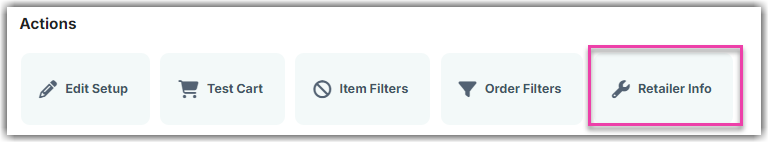
- Please fill in Retailer Name and Vendor name fields. UID field can be ignored due to label service is currently not available for HSN.
- Retailer/Trading ID should be the same as Trading Partner ID from your current SPS Commerce Cart setting.
- Vendor Address (Type Code: VN) is REQUIRED for HSN. Click on + Add Address button to add vendor address.
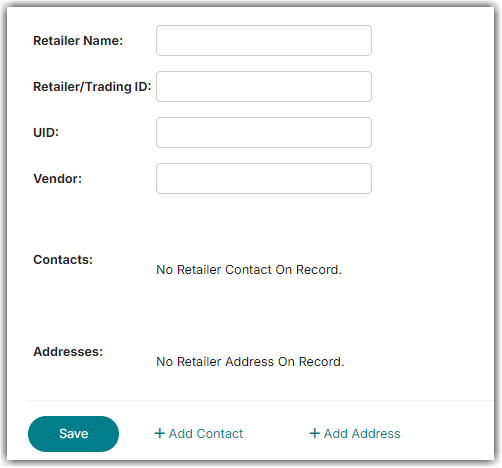
- Click Save.
