Veeqo Integration Overview
0.7 min read
|Veeqo web site: https://www.veeqo.com/us/home-us
Supported functions
- Order Download
- Inventory Sync
- Shipment Confirmation - Detailed
- Canceled Order Download
Workflow
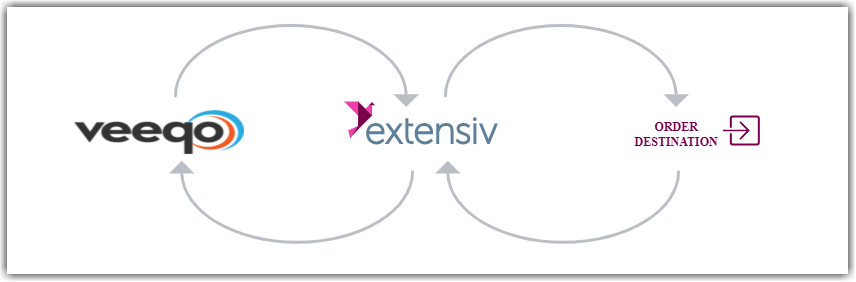
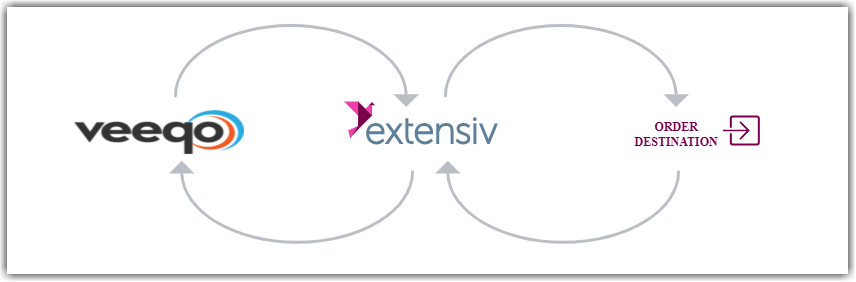
- Extensiv Integration Manager retrieves new orders from Veeqo
- Integration Manager delivers orders to WMS/OMS
- Integration Manager retrieves shipment tracking and inventory levels from WMS/OMS
- Integration Manager delivers shipment tracking and inventory levels to Veeqo
Required parameters
Credentials from Veeqo that you'll need. The setup guide will explain in detail:
Veeqo login email
- Veeqo password
Important integration notes
Partial Shipments
Veeqo supports partial shipments. However, it is important to notice that Veeqo may automatically allocate your products during order creation if they are available (this setting can be enabled and disabled on Veeqo's UI). If an order contains more than one item and all or some of them have been allocated together and given the same allocation ID, then they'll need to ship together. Veeqo don't support partial shipments or split shipments of items that have the same allocation ID.
For partial and split shipments to work, they items shipped on different shipments would need to have different allocation IDs
Veeqo setup guide
Follow the step by step instructions on the Veeqo Setup Guide to connect your Veeqo account to Integration Manager.
