Setting Up OnBuy
0.3 min read
|Requirement parameters
Credentials from OnBuy that need to be entered in Extensiv Integration Manager. The step-by-step guide below will explain how to obtain these:
- Consumer Key
- Secret Key
Step-by-step guide
- Login to your OnBuy seller dashboard.
- From the Listing & Products tab select Imports & Integrations.
- Select the OnBuy API.
- Copy your Consumer Key and Secret Key.
- Go to Integration Management.
- Navigate to Carts > Click +New Setup > OnBuy.
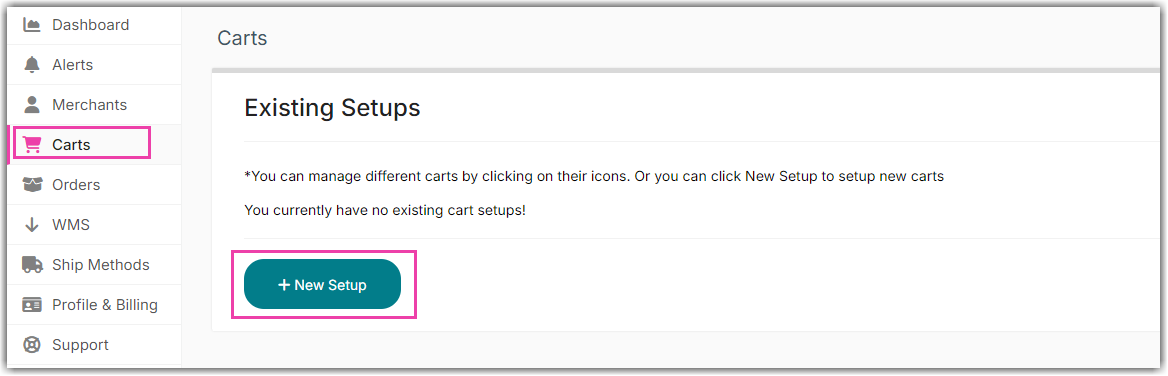

- Enter the Consumer Key and Secret Key obtained from Step 4 to API Information section.
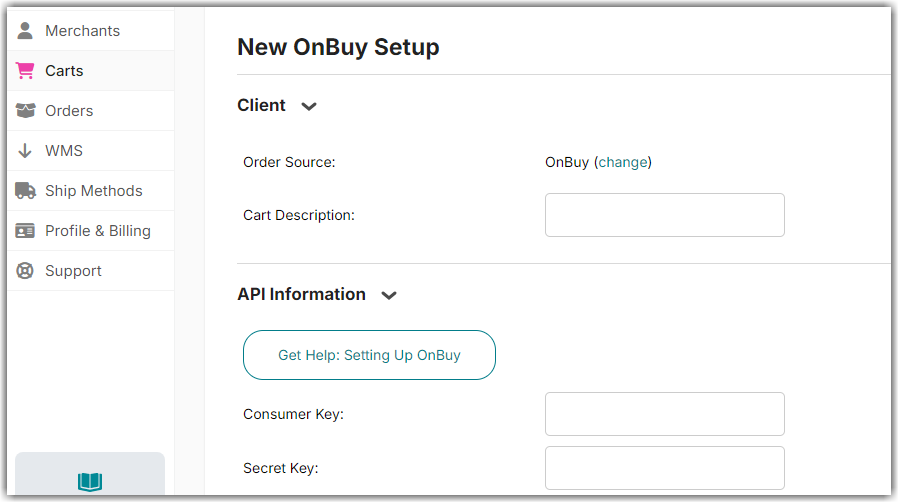
- Click Test to confirm successful connection. Then, click OK to save.
