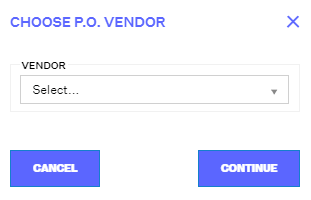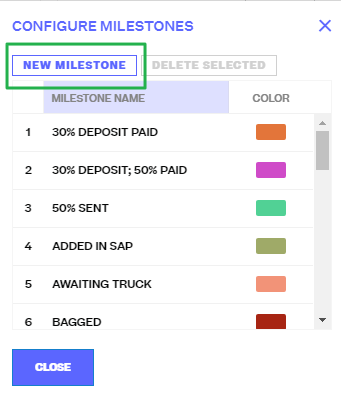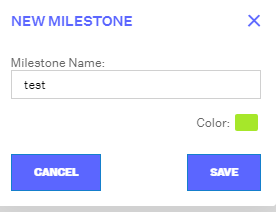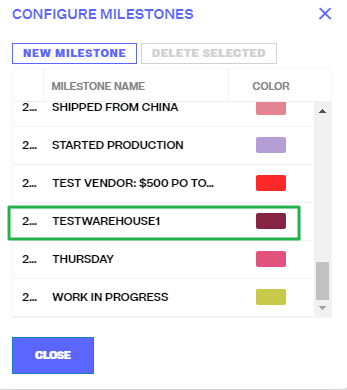Working with PO Milestones
0.6 min read
|Milestones for PO tracking purposes are set when creating a PO. You can create as many milestones as you want but you will have to check them manually per issued PO.
To create a milestone, follow the procedure below.
- Navigate to the Purchasing module.
- On the Purchase Orders page, click New P.O.
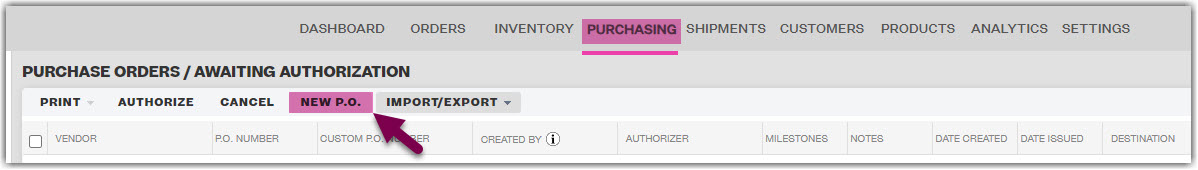
3. Select a vendor from the list, then click Continue.
4. On the New Purchase Order window, under the P.O. Details section, click the Configure Milestones button to the right of the Milestones box.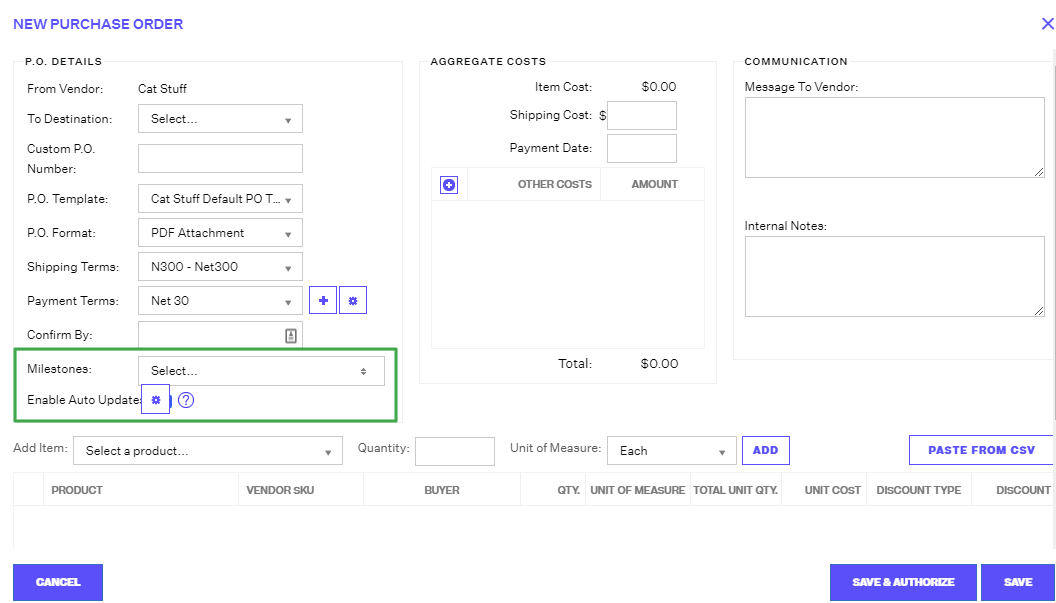
5. On the Configure Milestones window, click New Milestone.
6. On the New Milestone window, enter a name for the milestone, position your mouse over the color box, then optionally choose a color for the milestone from the palette.
7. Click Save.
8.On the New Milestone window, the milestone is now added to the list. Click Close.
Back on the New Purchase Order window, you may select the milestone from the list.
NOTE
For more detailed instructions on creating a PO, see Creating Purchase Orders.