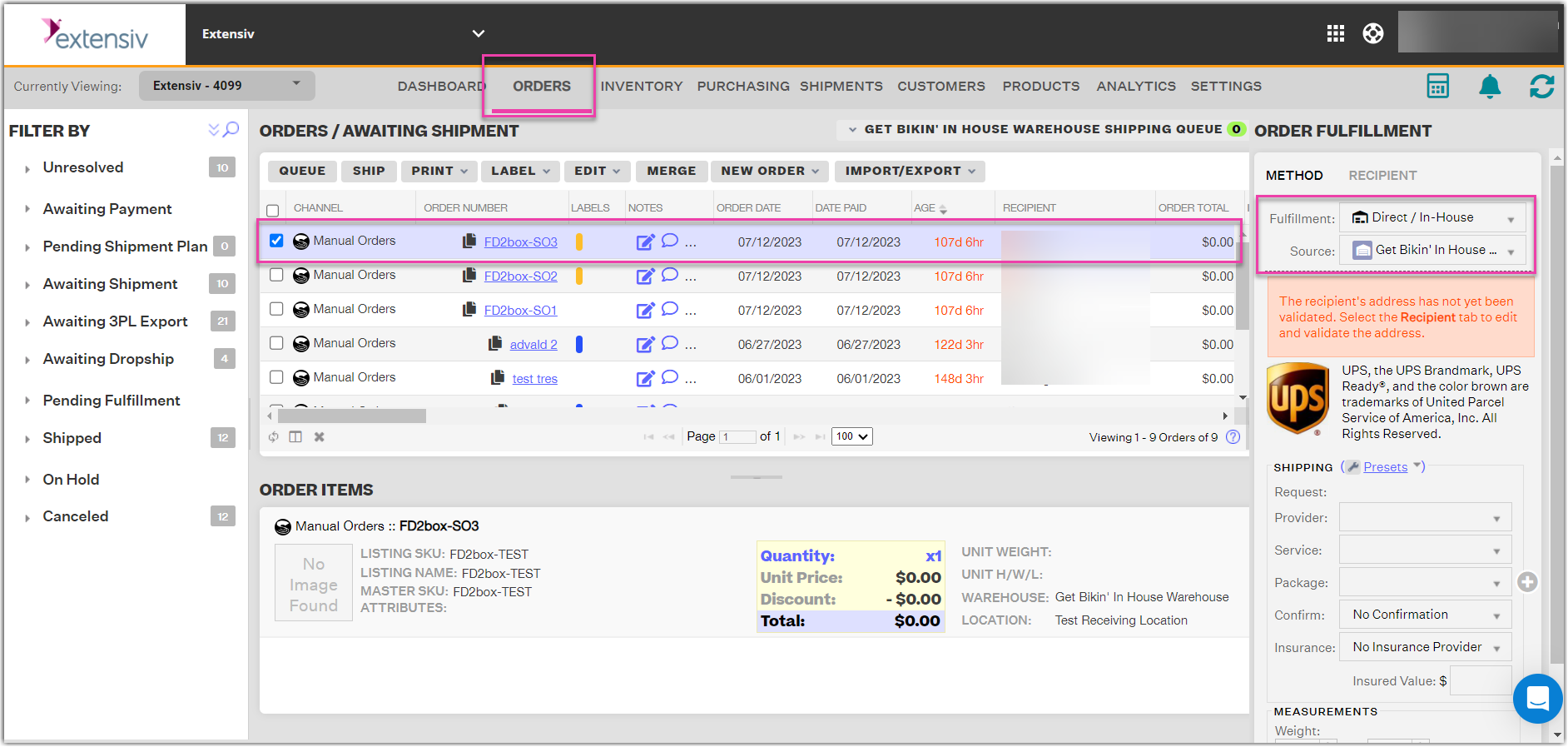Changing Fulfillment Method and Source
0.5 min read
|Extensiv Order Manager routes orders based on a variety of various settings: Inventory Allocation Shipping Zones (States Map in Warehouse Settings), Backup Warehouses, Orderbots, etc.
Prior to Extensiv Order Manager fulfilling an order, you can change the fulfillment method and source for the order using the procedure below.
- On the top Toolbar, navigate to the OrdersModule.
- Search and select the order or group of orders you wish to change
- On the Order Fulfillment panel on the right, click the Fulfillment dropdown and chose either Direct/In-House, 3rd Party Logistics, Dropship Vendor, or Multi-Channel Fulfillment
- Select the Source
- Click Save to save the updated order fulfillment and source for the selected order.
Note that this information can also be changed be selecting the blue hyperlink of an Order and navigating to the Processing tab