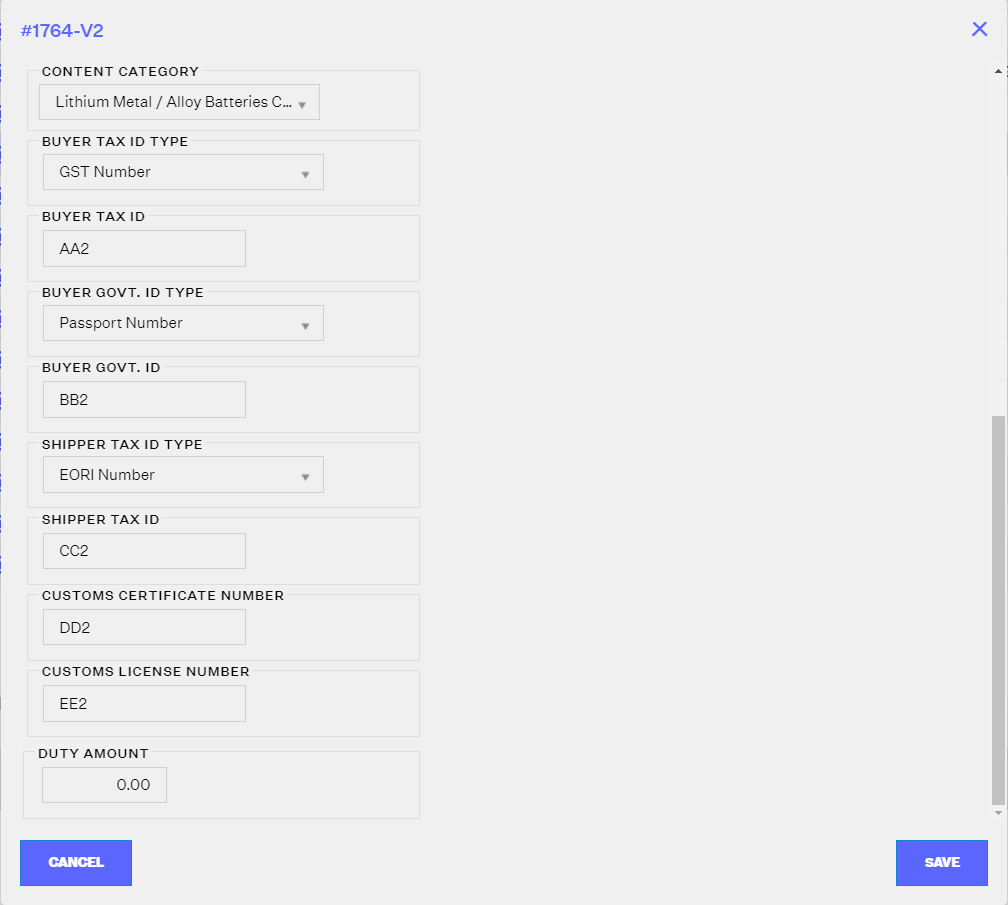DHL eCommerce Integration Specifics
2.0 min read
|Overview
This article explains about the things you need to know when integrating DHL eCommerce as a shipping provider in Extensiv Order Manager. There are a few provider-specific details that are different from other shipping providers in Order Manager.
Key Concepts
The DHL eCommerce Direct Integration is an entirely new integration as of April 2021 that is not attached to the previous, Endicia-managed DHL eCommerce integration. Once you connect DHL eCommerce as a shipping provider in Extensiv Order Manager using the credentials supplied by DHL, you can rate and ship orders.
- When setting up your account in Order Manager, you must select a DHL eCommerce Distribution Center that your provider will use. DHL describes this as a “distribution center where your packages are going to be lodged after pickup. Requires a valid US distribution center code. Refer here for more information.“
- RMAs are currently NOT able to be created with DHL eCommerce. This is due to a limitation with the DHL eCommerce API which will expand in Summer 2021.
- This integration does not support Custom document upload. Therefore there is no button to Configure ETD Documents in the Customs tab of an order.
- ETD functionality is automatic.
- Commercial invoices are automatically produced by DHL eCommerce as long as the order information includes all necessary elements to clear customs.
- DHL eCommerce does not provide a final cost of a label when the label is generated. DHL eCommerce will provide an estimate through the Rate function. The final cost of generating a DHL eCommerce label in Order Manager may or may not reflect the settled rate that DHL eCommerce ends up charging you at the time of invoice.
- You should be billed when a parcel is tendered and encoded at the DHL eCommerce facility.
- Billing occurs based on actual weight and piece count.
- For details on how to add DHL as a shipping provider, read our article on Adding DHL eCommerce as a Shipping Provider
No Electronic Data on the Tracking Info Page
An international order using DHL eCommerce showing "PHYSICAL PACKAGE WITH NO ELECTRONIC DATA" on the tracking info page is an issue with the manifest or End of Day (EOD) form. It is also sometimes called as Shipment Confirmation Acceptance Notice (SCAN) form.
This occurs when a label is created but no EOD form is generated. One must generate an EOD form for any international orders.
For additional information about EOD forms, read our article on How To Print End of Day Forms
DHL eCommerce Processing Options
The Processing tab of the order houses specific options you can set for your shipment. Scroll down to the bottom of the Processing tab to view the following fields.
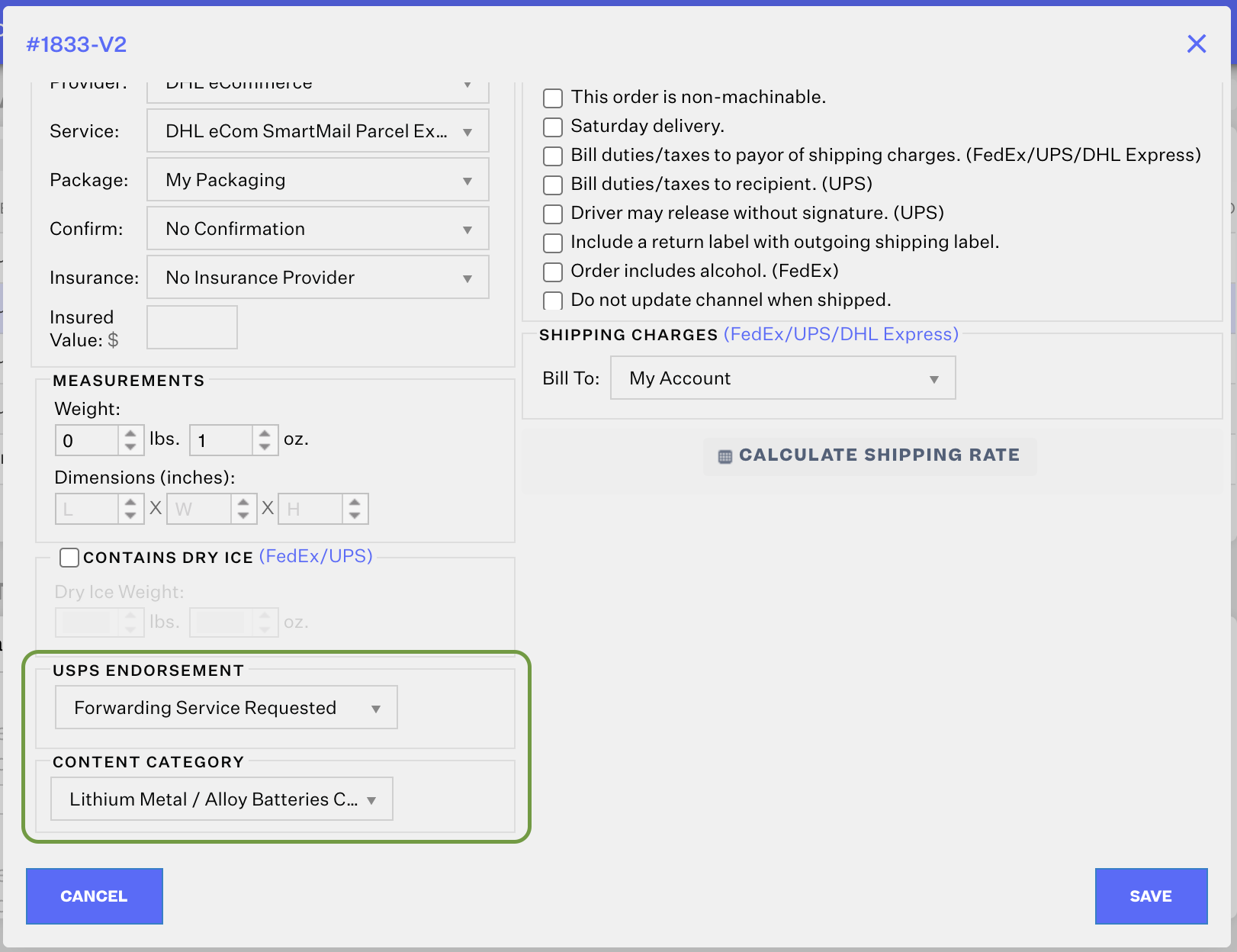
USPS Endorsement
Since DHL eCommerce utilizes USPS services, there are certain requirements USPS has for shipments, such as the "USPS Endorsement". These are directions of what should be done if delivery is unsuccessful for domestic shipments only. The following are the USPS Endorsement options:
- Forwarding Service Requested
- Return Service Requested
- Address Service Requested
- Change Service Requested
- No Service Requested
NOTE: For international orders, "No Service Requested" will always be used as the USPS Endorsement value.
Content Category
Content Category is added for both domestic and international shipments, which enables a specific selection of dangerous good types.
For international shipments specifically, the following order properties have been added:
- Buyer Tax ID & Type
- Shipper Tax ID & Type
- Buyer Government ID & Type
- Customs Certificate & License Numbers
NOTE
The order properties will only show up if an international shipping service is selected for DHL eCommerce and SAVED. Otherwise, these fields will not show up in the UI.