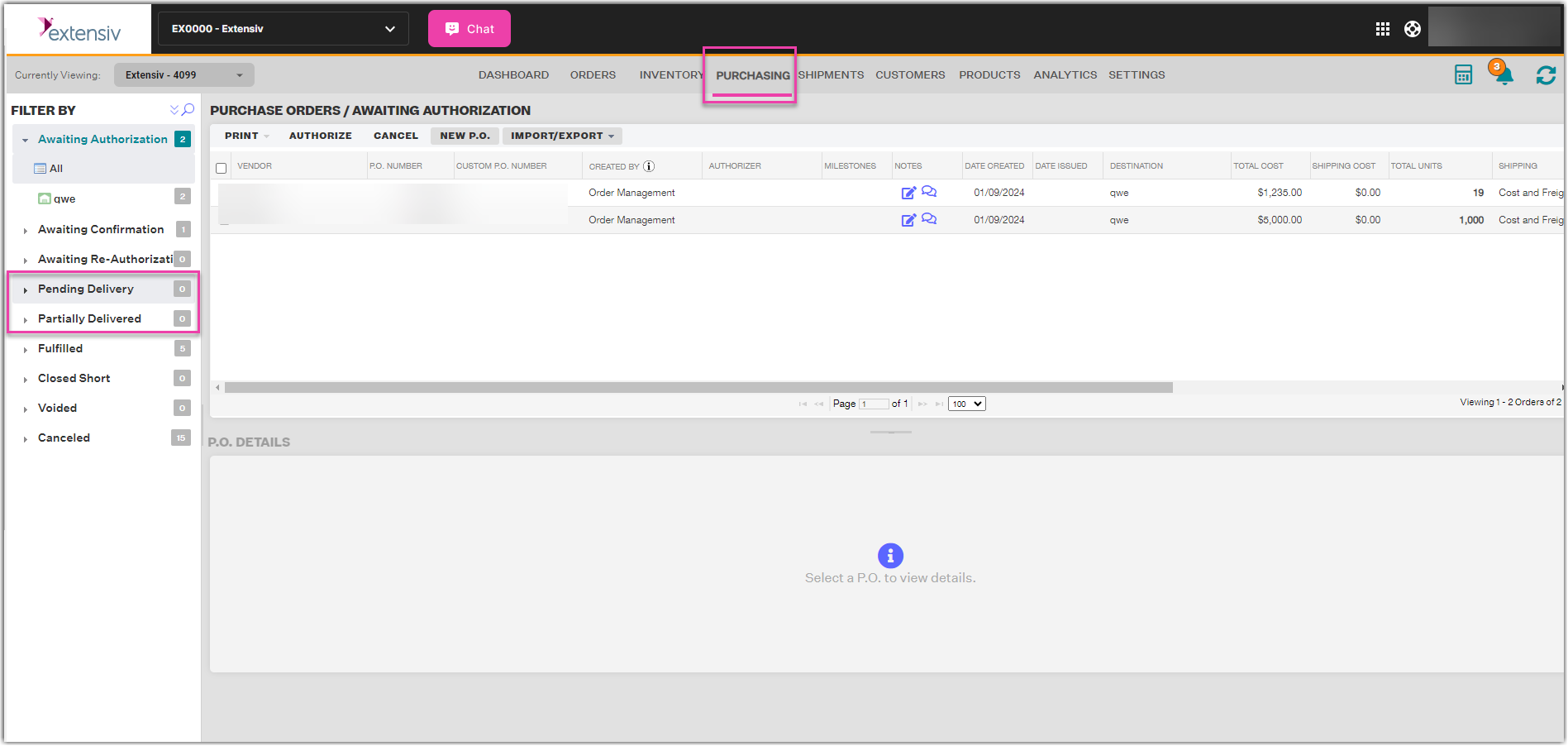Voiding a P.O.
0.5 min read
|Voiding a Purchase Order is necessary after a P.O. has been issued but the Vendor confirms it can no longer be fulfilled. To ensure this is recorded in Extensiv Order Manager, you can use the Void PO workflow below.
- Navigate to the Purchasing Module
- The only 2 statuses in which P.O.s can be voided are Pending Delivery or Partially Delivered.
- Select the check boxes next to the P.O.s that your vendor is unable to fulfill and then select Void from the top menu.
- You will be prompted to confirm that you want to void all selected P.O.(s). To proceed, select Yes - Void P.O.
- Once Extensiv Order Manager processes your request, you will received feedback in the pop-up window that your P.O. has been voided. Click OK.