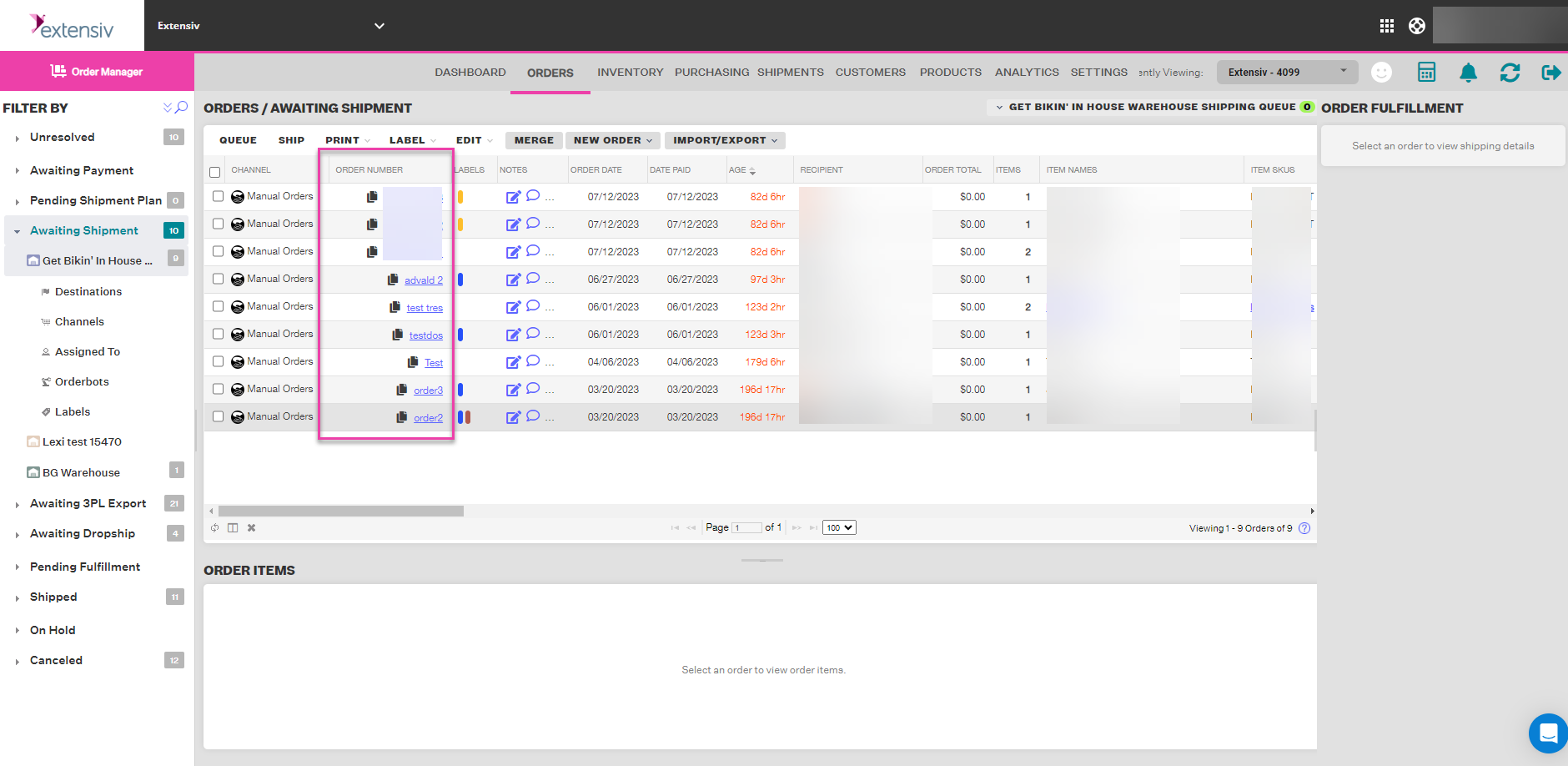How to add an item to an existing order
0.3 min read
|A
Navigate to the Orders Module. Click on the order number of the order you want to edit, and go to the Order Items tab:
Click on the Add a product... dropdown to select the item you want to add to the
order. If you do not see a search result for your desired product, it likely does not have a Listing SKU for this channel.
Enter the item quantity, unit price, and discount amounts, then click Save.
To learn more about Awaiting Shipment, Unresolved, and Awaiting 3PL export order statuses, please go to the Edit Shopify Order Items article.