Strict FIFO
1.8 min read
|In order to utilize this feature, please reach out to our Support Team via Live Chat or email at support-oms@extensiv.com or your Account Manager to have this enabled.
Users can now choose an alternative option for the order in which inventory allocation to orders happens, from prioritizing orders that can be fully fulfilled over those that are partially in stock to allocating inventory strictly in the chronological sequence in which orders are created in Extensiv Order Manager.
FIFO Logic in Extensiv Order Manager Right Now
By design, Extensiv Order Manager's native logic when it comes to allocating inventory against orders will always use FIFO (First In, First Out) as orders download into your account.
For a lot of warehouse and fulfillment teams, this model works swimmingly as Extensiv Order Manager already allows you to view which orders are committed/allocated against a particular SKU + Warehouse via the Inventory Module:
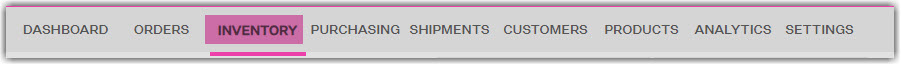
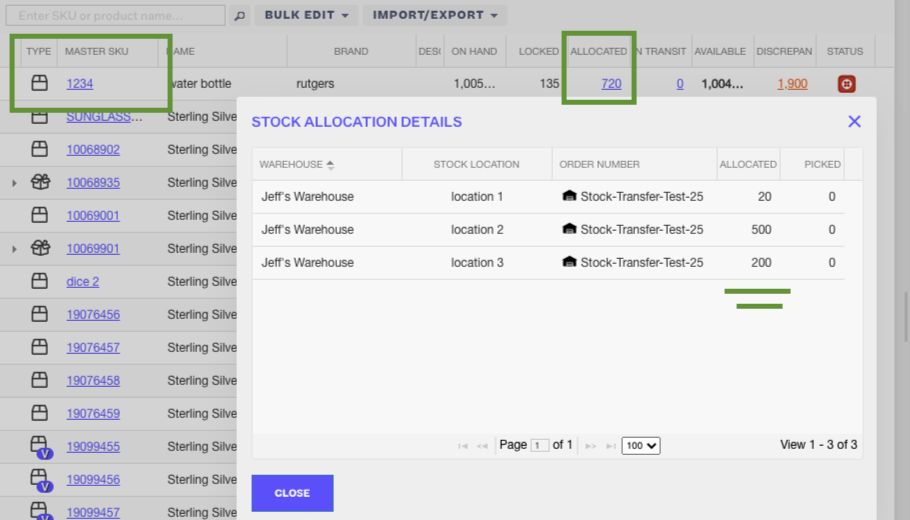
However, while there is a possibility to lock inventory against a warehouse, there is no way to currently lock inventory against a specific order.
That being said, the following scenario can arise:
a) Order 123 imports into Extensiv Order Manager on Monday asking for 2 units of SKU A and you only have 1 unit available in the warehouse. As a result, the order lands under the UNRESOLVED > Out Of Stock status since it is considered (Partially) OOS.
Your warehouse team sets this order aside to wait until the rest of the inventory arrives on the next delivery via a Purchase Order from your vendor.
b) Order 456 imports into Extensiv Order Manager later in the week on Thursday and only asks for 1 unit of SKU A.
Currently, Extensiv Order Manager would have Order 456 in an Awaiting Shipment status since you can fully ship the second order, which - in turn - would change the technical status of Order 123 from Partially OOS to FULLY OOS.
What changes with STRICT FIFO?
In terms of how inventory is allocated to orders, nothing will change in regards to first in, first out logic.
However, with STRICT FIFO enabled - moving forward - rather than run into a situation where new orders pull inventory allocation away from older orders sitting in Partially OOS statuses, those units previously allocated to older orders will be locked against the older order.
Let’s revisit the original scenario again with Strict FIFO enabled:
a) Order 123 imports into Extensiv Order Manager on Monday asking for 2 units of SKU A and you only have 1 unit available in the warehouse. As a result, the order lands under the UNRESOLVED > Out Of Stock status since it is considered (Partially) OOS.
Your warehouse team sets this order aside to wait until the rest of the inventory arrives on the next delivery via a Purchase Order from your vendor.
b) Order 456 imports into Extensiv Order Manager later in the week on Thursday and only asks for 1 unit of SKU A.
With Strict FIFO, that 1 unit of SKU A will be tied to Monday’s order, so your team will NOT be able to ship Thursday’s NEW order until you receive more inventory from a purchase order (or via another inventory update such as an API update or other stock adjustment).
