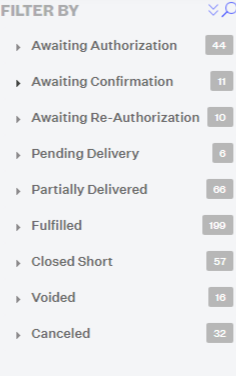Searching for POs
0.5 min read
|The Purchasing module's search function offers two ways to search for PO records in Extensiv Order Manager.
- The first one uses the traditional search function, which involves narrowing down your search by entering as much information on the Search fields as possible.
In the example below, only the status and PO number fields are filled up.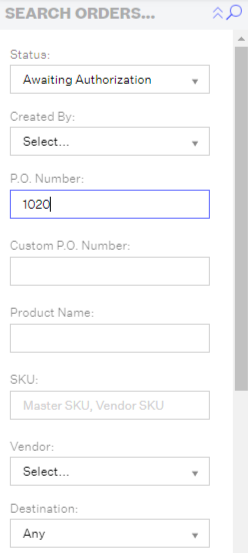
- The second way involves searching for specific POs under the various PO milestones.
If you know the milestone the PO record is currently in, click a milestone, then the location under which the PO was issued, then look for the record on the center panel of the Purchasing page.
If you do not know the record's current milestone, you have to click, then go through the records under each milestone.
In the example below, since you know that your PO was issued in New York and is Awaiting Authorization, you click Awaiting Authorization, then New York.