Re-Sending a PO
0.3 min read
|If your vendor requires you to re-send a past PO for any reason, you can do so within the Extensiv Order Management platform from the Purchasing module.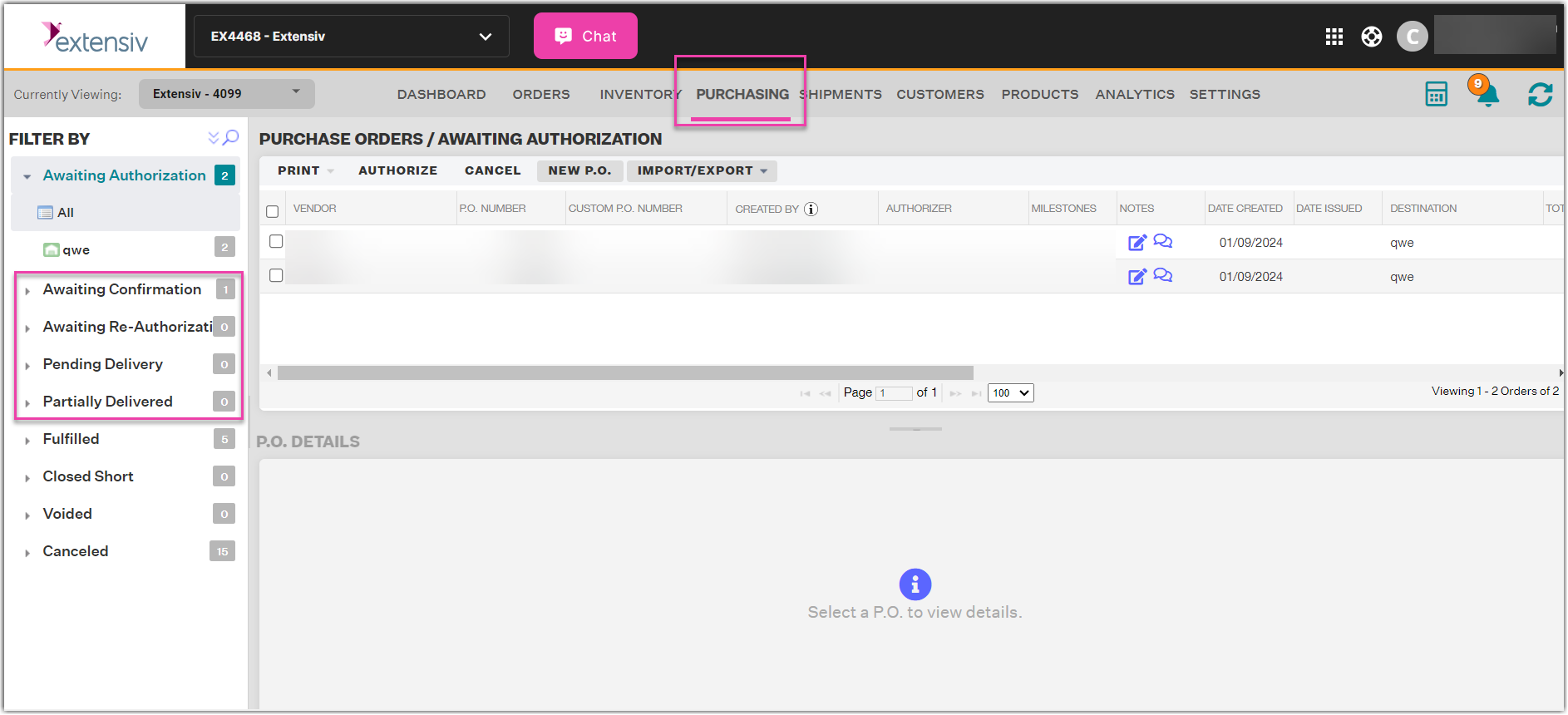
Step 1: Navigate to the Purchasing Module.
Step 2: Only POs in the following statuses can be resent: Awaiting Confirmation, Awaiting Re-Authorization, Pending Delivery, or Partially Delivered.
Step 3: Select the check boxes next to the applicable orders you wish to resend to your vendor partner, then select Re-Send from the top menu.
A prompt will display confirming that the Extensiv Order Manager has processed to request.
