Customs
1.2 min read
|Note
Sometimes orders shipping to US territories will require customs. See this article for more info.
To set customs information, open the order edit window by clicking on an order number hyperlink. Then click on the Customs tab.

Choose the Package Contents and Non-Delivery Instructions, and add a declaration for each item in the order, including:
| Field Name | Description | Example |
| Item Description | Brief explanation of product | Vacuum Filter |
| Harmonization Code | Universal System/code to determine how much duty is needed to pay on the item | https://hts.usitc.gov |
| Origin Country | The origin of the product. Require to determine how much duty is needed to pay on the item | China |
| Declared Value | Cost of the Item | $9.99 |
More information on Harmonization Codes

You can also add customs information to products directly in the Products Module so that this information automatically populates when an international order is placed. You can do this in bulk via the Customs tab on the Product Import Template spreadsheet or in the Order Manager UI by clicking on a Master SKU in the Products module and going to the Customs tab.
Printing Customs Forms
By default, when printing shipping labels for orders that required Customs to be submitted, Customs forms will automatically be included with the shipping label.
Alternatively, you can also print Customs Forms separately from shipping labels. Please contact your Customer Success Manager or reach out to Support team to have this feature enabled for your account.
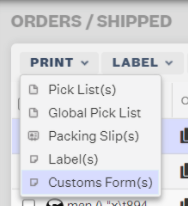
In the Shipments and Orders modules, you will be able to print customs forms for shipped international orders. This is supported for in-house shipments processed natively in Order Manager, through FedEx & UPS. They will always print as 8.5x11 PDFs. You can select multiple international shipments at a time to print customs forms for them in one PDF.
Endicia does not support the printing of customs forms separately at this time (it is a deprecated feature).
See the below articles for information on ETD documents options:
