UPS Electronic Customs Documents - ETD & Commercial Invoices
0.6 min read
|In order to print shipping documents for UPS shipments, you first must have added UPS as a shipping provider in your Extensiv Order Manager account. You can find instructions on that process here.
Documents Extensiv Order Manager supports:
- Commercial Invoice: Automatically generated.
The UPS options described below are all set in the Customs tab of the Order Edit window in the Orders module, which you open by clicking the order number hyperlink of any given customer order.
Requesting UPS to Generate Documents
Extensiv Order Manager will automatically generate a commercial invoice for any international shipments. The commercial invoice will be available when printing the shipping label for the order. In certain cases (like military addresses and international shipments under 4 lbs.) the commercial invoice and label will be replaced with a dual CN22/Label label.
Seen Here: The view of the Customs tab when you click the Configure ETD Documents button.
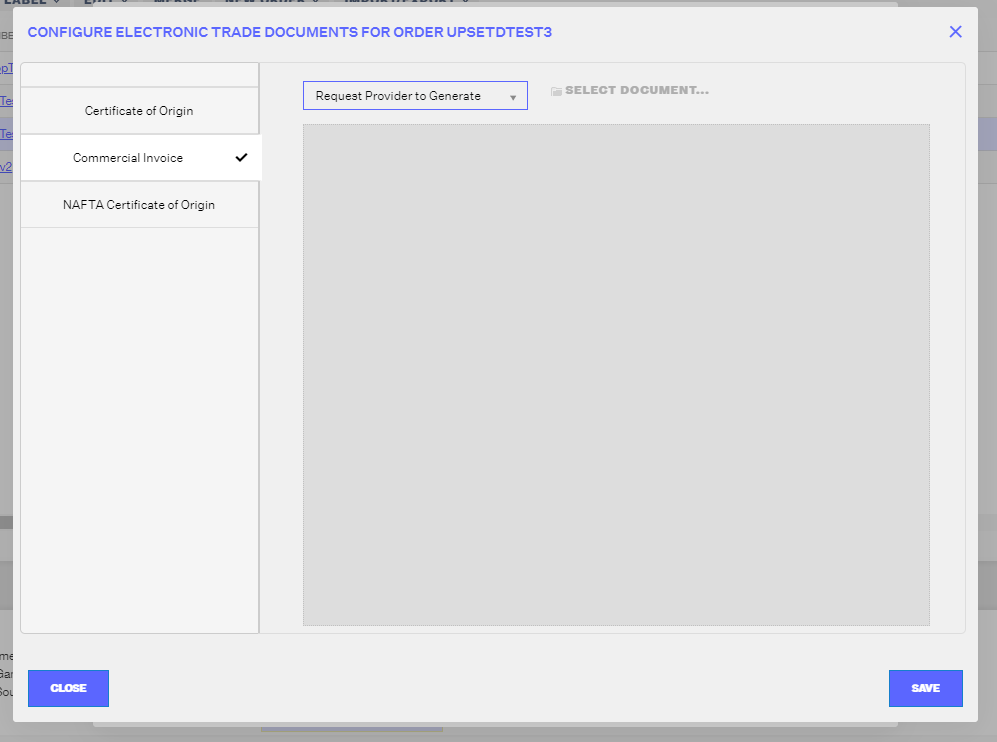
Uploading Customs Documents (Depreciated)
As of May 2024, Order Management no longer supports uploading customs documents. Compliant customs documentation will be automatically generated with your label requests on international orders, as specified above.
