Importing Reorder Rules
0.8 min read
|If auto-PO generation is enabled for your Extensiv Order Management account, it will calculate reorder quantities on auto-POs using reorder rules. While Extensiv Order Management has default reorder rules, you can also import your own reorder rules.
To import reorder rules, follow the instructions below.
- Go to the Inventory module.
- In the Stock tab, click on the Import/Export button and select Import Reorder Rules from the dropdown.
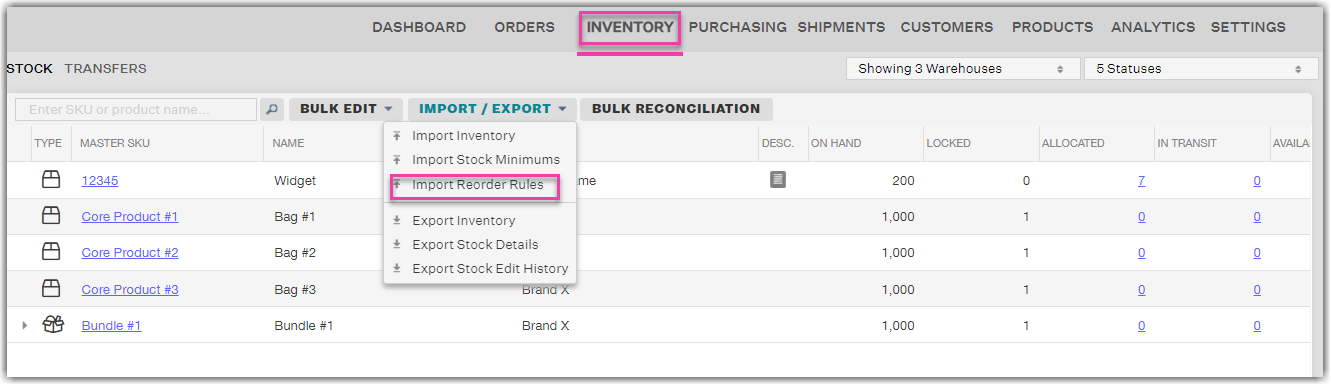
- In the Product Auto-Reorder Rules Import window, click the link to download the Excel template.
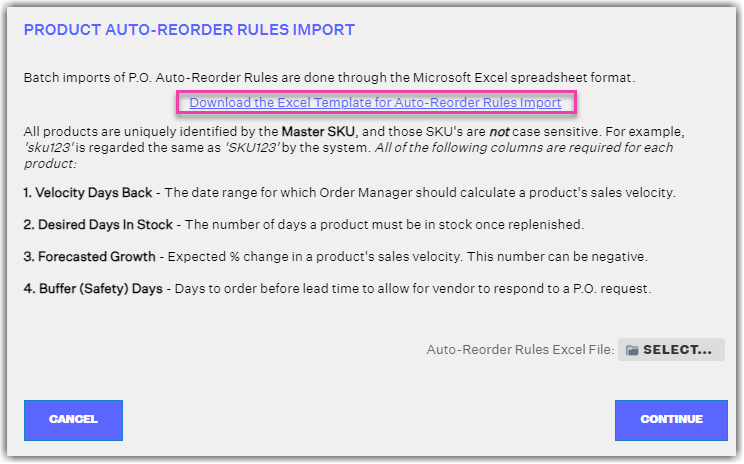
- In the template, input the master SKUs and values you wish to use for each reorder rule and save it to your computer. Below is a description of the reorder rules.
- Velocity Days Back: The date range that Extensiv Order Manager will use to calculate sales velocity.
- Desired Days In Stock: The number of days that a product should be in stock once replenished.
- Forecasted Growth: Expected percentage change in sales velocity. This number can be a negative number.
- Buffer (Safety) Days: A specific number of days that will be added to the lead time for this product to ensure that reordered stock arrives on time.
- Return to the Product Auto-Reorder Rules Import window, click the Select button to upload the file, and click on the Continue button to import the file.
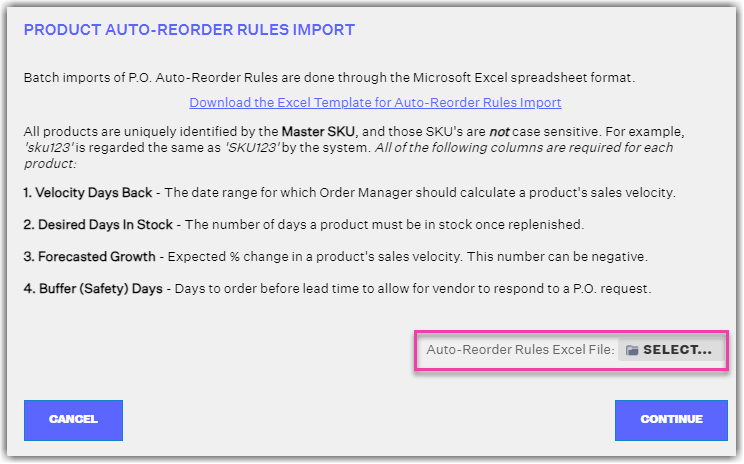
To view reorder rules in the Inventory module for a specific SKU, click into the master SKU in the Stock tab to open the Inventory Rules window and Auto-Reorder Rules tab.
