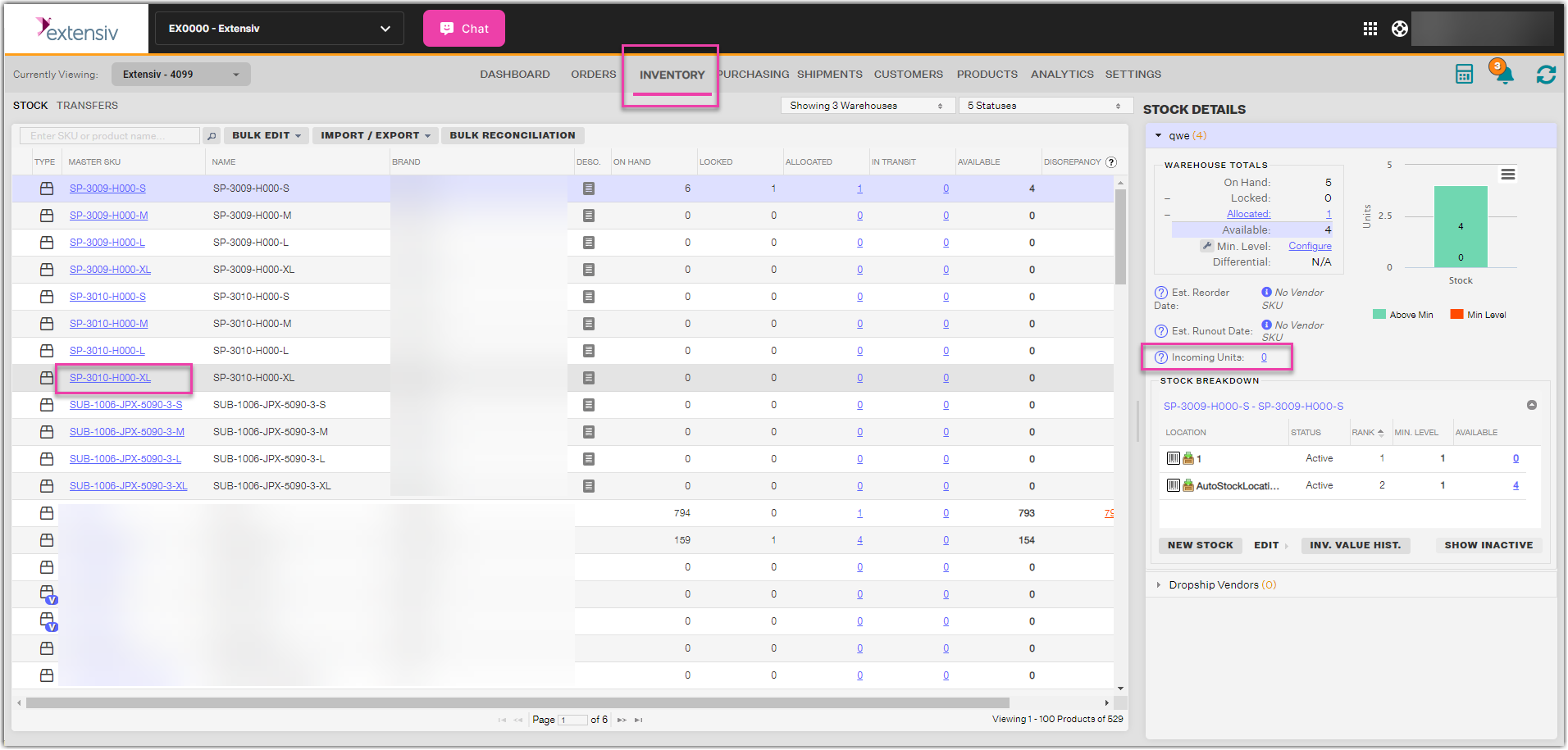Incoming Units per Master SKU
0.4 min read
|To see the incoming units for a Master SKU, follow the steps below.
- On the Toolbar, click Inventory.
- On the Product Stock pane, select the Master SKU you are interested in reviewing incoming units.
The incoming units from each warehouse can be seen on the Stock Details pane that is displayed on the right when you select the master SKU.
Additionally, you can click the number of In Transit units on the line item in the Products Stock pane.
Clicking on In Transit or Incoming Units will open the Incoming Units dialog box. This dialog box will show the list of POs that are in Pending Delivery status or later for this Master SKU.