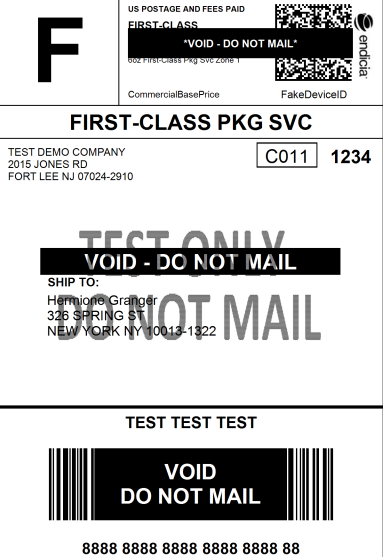Reprinting Shipping Labels
0.4 min read
|To reprint a shipping label in Extensiv Order Manager, head to the Orders module.
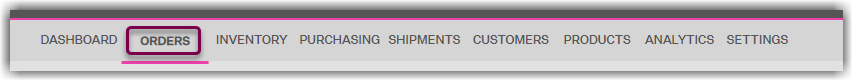
- In the Orders module, search for the order or filter your view to only include orders in the Shipped status. To learn more about searching for orders and/or filtering orders by status, see How to Search and Filter Orders.
- If you search for the order, click into the row. If you filtered orders by the Shipped status, select the checkbox next to the order. Next, click the Print button and select Label(s) from the dropdown.
NOTE
You cannot reprint shipping labels for FBA orders since these are generated by Amazon, not Extensiv Order Manager.
- The shipping label will open in a new browser window. From there, you can either print or download the label.