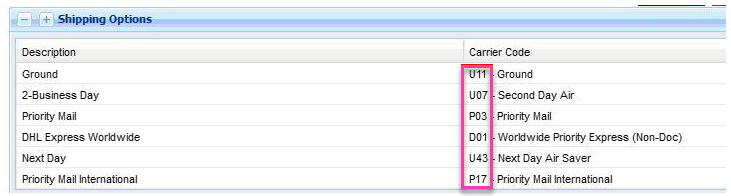VeraCore - Invalid Freight Code/Description
0.8 min read
|Problem
Orders are failing to load into VeraCore with an error similar to the one listed below:
Error sending orders to WMS
Order XXXXXXXXXXX:
Error: System.Web.Services.Protocols.SoapException: Server was unable to process request. ---> System.Exception: Invalid Freight Code/Description: UPSN_FC
at ProMail.OMS.Orders.WSOrderSaver.validatePMObject(PMObject obj, String name, String value)
at ProMail.OMS.Orders.WSOrderSaver.validate()
at ProMail.OMS.Orders.WSOrderSaver.Save(Order order)
at ProMail.Objects.Updates.Updater`1.Update(Boolean process, Boolean commit)
at ProMail.WebServices.OMS.Order.AddOrder(Order order)
--- End of inner exception stack trace ---
Solution
VeraCore error messages can be difficult to read. We have bolded the important portion of it above. This error is thrown by the VeraCore system when they don't recognize the ship method code on an order.
Clicking "View Order" from the alert takes you to the order in question. From there or in the alert you can see the shipping method causing the issue. In the example above it is: UPSN_FC.
There are two options:
- Add the code into VeraCore so they will accept the order.
- Map the code in the Ship Methods tab of Extensiv Integration Manager to convert it to a valid VeraCore ship code. Learn more about ship method mapping.
Make sure the Code field matches with VeraCore, not the description. The screenshot below highlights which field in VeraCore shows the Shipping Code that needs to match with the code in Integration Manager: