Setting Up RF Pathways
0.4 min read
|
Required parameters:
- FTP Server
- FTP Username
- FTP Password
This connection requires the eLink service enabled on your RF Pathways system
Step-by-step guide
- Please obtain your FTP credentials from RF Pathways, such as FTP Server, Username, and Password.
- Launch Integration Management from Extensiv Hub.
- Click on WMS and click Change WMS next to the dropdown list. Notice that the Change WMS disappears after clicking it, allowing you to select from the list
- Select RF Pathways from the list.
- Enter the needed details as shown below.
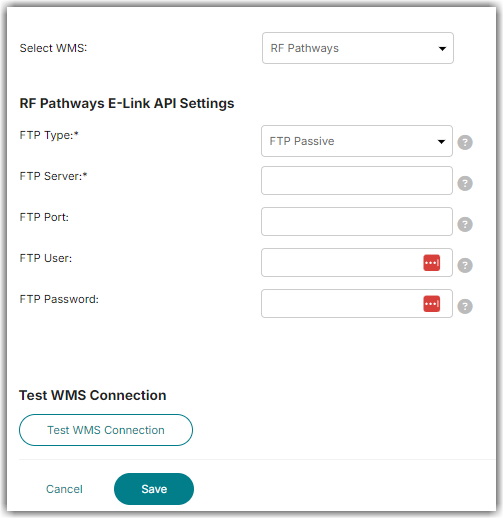
- Enter your FTP directories information on Merchant Setup Page. (Merchants > Edit Setup)
- Please confirm Inventory File Format with RF Pathway. Supported Inventory File Formats: XML, CSV.
