Setting Up ShipBob
0.4 min read
|
Required parameters
- ShipBob Login Credentials
Step-by-Step guide
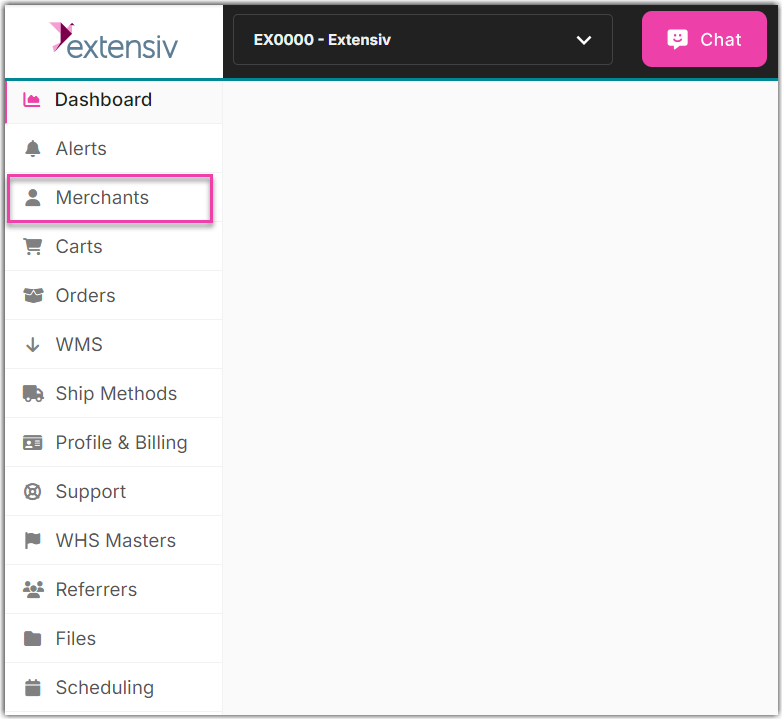
- Navigate in Extensiv Integration Management to your Merchant Settings.
- Select Grant Us API Access. This will open a new browser window asking you to log in to your ShipBob account.
- After logging in to your ShipBob account, select the channel you would like to associate with your Integration Manager account and then select Allow & Install. Integration Manager's access will be limited to the selected channel.
- Once you have authorized Integration Manager the pop-up window will close and redirect you to your merchant settings. Select Test WMS Connection in Integration Manager to verify that authentication has worked.
- Select OK at the bottom of the screen to save your settings.
