Setting Up Office Depot
0.5 min read
|Integration Specs
Supported functions
- Order Download
- Order Acknowledgement
- Shipment Confirmation
Office Depot doesn't support inventory sync.
Step-by-Step guide
- Launch Integration Management from Extensiv Hub.
- Click on WMS and click Change WMS next to the dropdown list. Notice that the Change WMS disappears after clicking it, allowing you to select from the list.
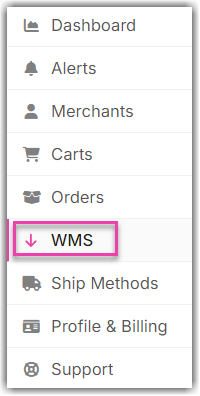
- Select OfficeDepot from the dropdown list. Then, click Save.
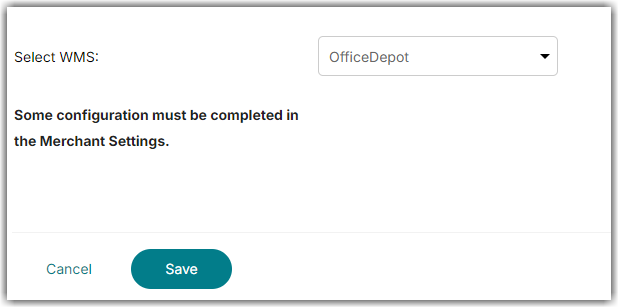
-
Set the API key in Merchant > Edit Setup.
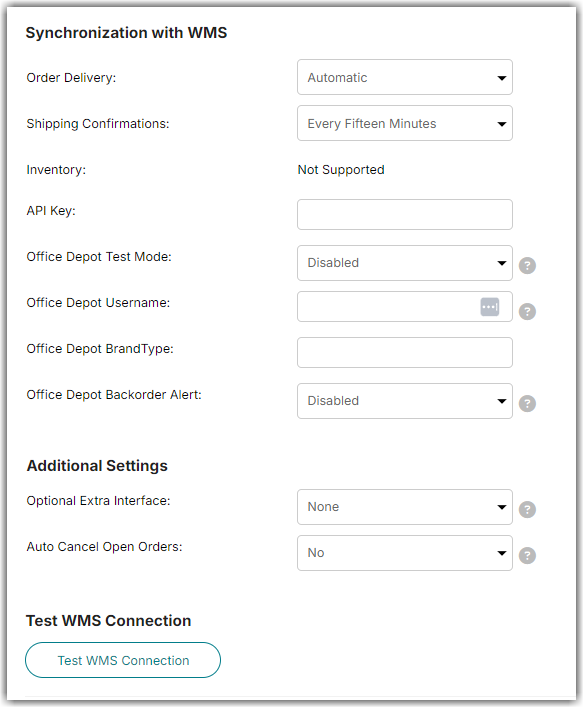
- Once all the parameters are filled click Test WMS Connection to make sure the connection is successful.
-
Click Save when done.
Workflow
- Extensiv Integration Manager retrieves new orders from merchant's connected shopping carts.
- Integration Manager delivers the orders to Office Depot.
- Office Depot sends an order acknowledgement through webhooks to Integration Manager.
- Office Depot then sends shipment information for the order through webhooks to Integration Manager.
- Integration Manager pushes shipments to merchant's connected shopping carts.
