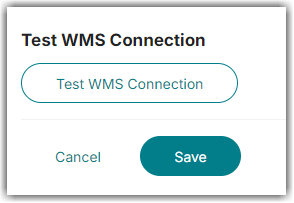Setting Up DSV
0.3 min read
|Integration Specs:
Required parameters
- FTP Server
- FTP User
- FTP Password
Step-by-step guide
- Contact DSV support to obtain your FTP credentials.
- Launch Integration Management from Extensiv Hub.
- Click on WMS and click Change WMS next to the dropdown list. Notice that the Change WMS disappears after clicking it, allowing you to select from the list.
- Select DSV from the dropdown list.
- Enter the FTP details you obtained from Step 1.
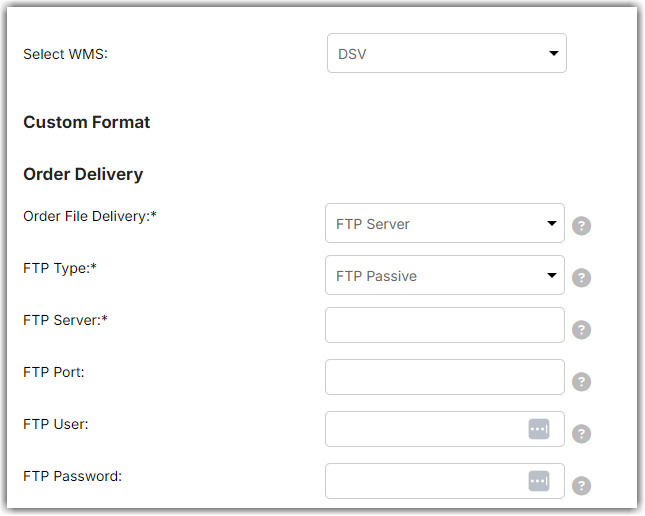
- Click Test WMS Connection.
- Click Save.