Setting Up Rakuten Super Logistics
0.4 min read
|
Integration Specs:
Required Parameters
- Rakuten Customer ID
- Rakuten API Password
Step-by-step guide
- Please contact your RSL account rep and ask them for your credentials for a new “API Integration.”
- Launch Integration Management from Extensiv Hub.
- Click on WMS and click Change WMS next to the dropdown list. Notice that the Change WMS disappears after clicking it, allowing you to select from the list.
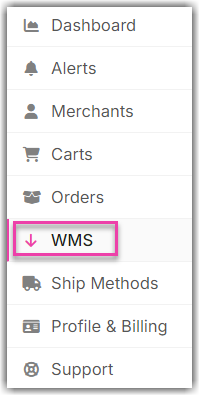
- Select Rakuten Super Logistics from the dropdown list.
- Enter the ID and password obtained from Step 1. Then, click Save.
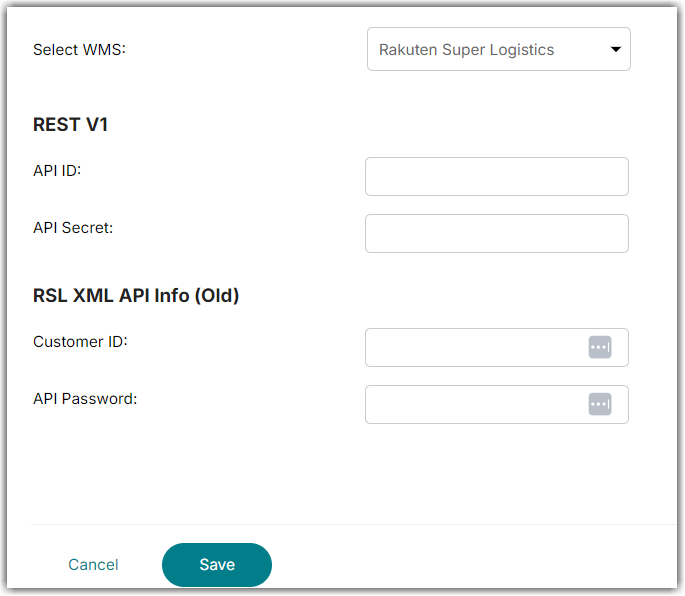
- In the Integration Manager shopping cart settings, you can choose which warehouse to sync inventory with, or sync combined inventory levels for all warehouses.
