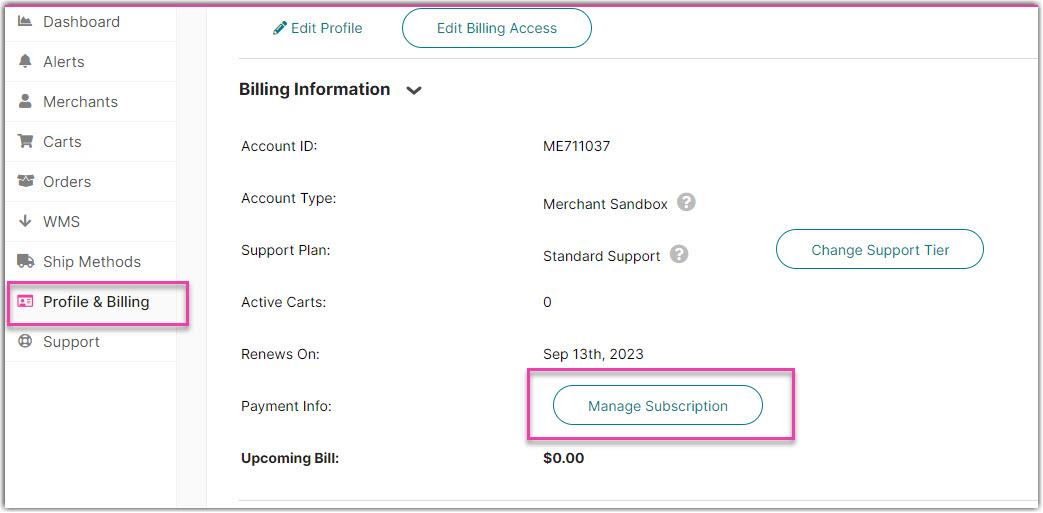-
General Support
- Alerts
- FAQ
-
General Information
- Error sending orders to Zoho Inventory
- How Extensiv Integration Manager's billing cycle works
- What Does **PII Removed** Mean?
- Before turning on your Integration, answer these questions to configure your setup
- What is Extensiv Integration Manager?
- Extensiv Integration Management Support Options
- Extensiv Integration Manager Payments & Billing Access
- New Integration Checklist
- New or Custom Integration
- Getting Started - Extensiv Integration Manager Merchant Account
- Getting Started - Extensiv Integration Manager Fulfillment Account
- Cart Setup Share
- Print Shipping Labels
- Extensiv Integration Management IP Addresses
- Extensiv Integration Management - Return Orders
- How Extensiv Integration Manager Handles Errors and Retrying
- Sending Bundle or Kit component Products to WMS
- Subscription Orders through Extensiv Integration Manager
- Known WMS Shipping Issues
- Schedule Service Frequency
- Extensiv Integration Management Managed Inventory
- Product aliases in Extensiv Integration Management
- Frequently Asked Questions
- Order Statuses
- Extensiv Integration Management Doesn't Support the Cart I Use
- Order Charge Field Definitions
- How to set up a shopping cart connection (Merchant Users)
- How to set up a shopping cart connection (Warehouse Users)
- How to set up a merchant (Warehouse Users)
-
Integration Manager How-Tos
- SCAC Mapping
- Generating HAR File for Support
- Wipe/Clear Orders From Extensiv Integration Management
- Filter Orders
- How to Export Data from Extensiv Integration Manager
- How to Generate Test Orders in Extensiv Integration Management
- How To Set Timezone
- How to Resend Tracking to Order Source
- Understanding the View Product Sync Tool
- Set Warehouse Address in Extensiv Integration Manager
- How to Sign up for a new Extensiv Integration Manager Account
- Upload Product Aliases
- Exclude a Warehouse From Inventory Sync - Disable/Enable Warehouse
- Pay Extensiv Integration Manager Account via International Currencies
- How to Resend Order to Warehouse
- Enable Pop-ups for Extensiv Integration Manager
- Ship Method Mapping
- Cancel or Reactivate Extensiv Integration Manager Account
- Multi-Warehouse Inventory Setup
- How to receive Extensiv Integration Management alerts by email
- How To Manage Alerts
- How to Send Shipping Emails From Extensiv Integration Management
- How to connect to your Warehouse Management System (WMS)
- How to look up an order (Warehouse Users)
- Item Filters - How to accept or ignore specific products
- How to Look Up an Order (Merchant Users)
- Partners & Master Accounts
How Extensiv Integration Manager's billing cycle works
The Extensiv Integration Manager monthly billing period is based on the account creation date. Integration Manager calculates the bill at the end of the month based on the number of used carts. We do this as we don’t know how many carts will be used in a given month in advance.
Viewing your Billing Information
To view your Invoice History, go to Profile & Billing, go to a merchant then click Manage Subscription. Then it will take you to the CartRover Subscription and Billing Portal and you can check the Invoice History.
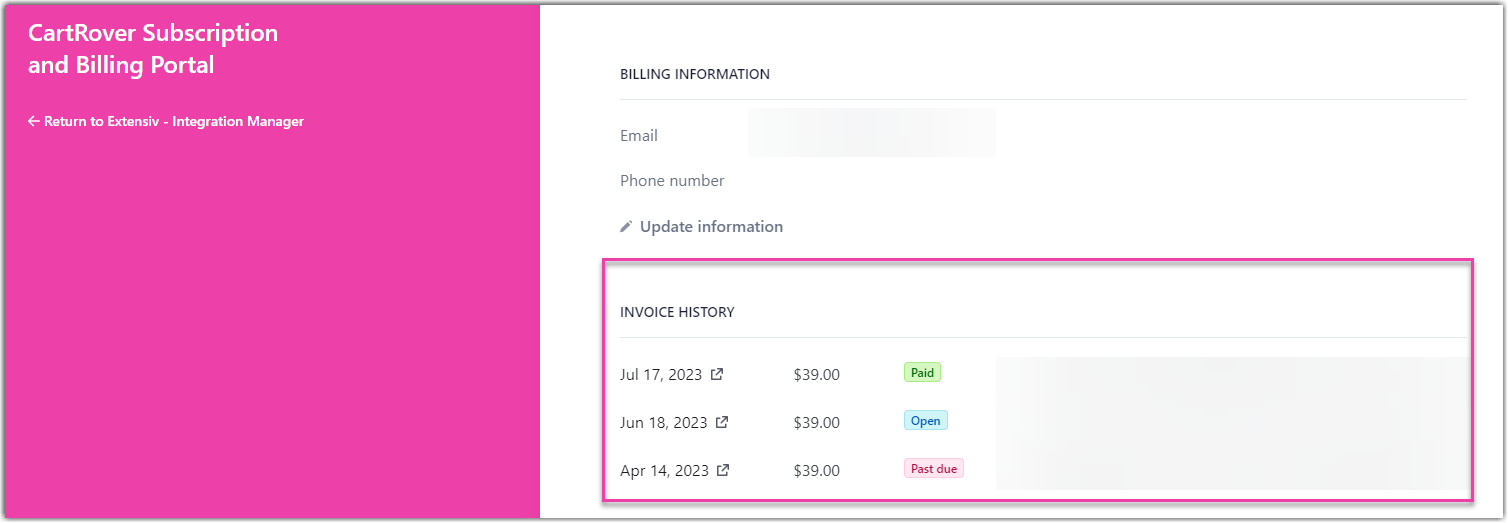
Active Carts
Integration Manager billing tracks the maximum number of carts used at any one time during the month. Once a cart is turned on during the billing cycle it is considered active and will be included for that month's total. If a cart is added on Feb 27th then it would be included in that month's total regardless of how many days are left in the billing cycle.
Important Points
The Integration Manager does not pro-rate carts. Meaning if a cart is created cart halfway through the billing cycle it would still be billed for the full monthly amount.
We cannot detect if a cart is created and then canceled a day later without use.
If you disable a cart part-way through the month and then later add a new cart in the same category (ie. Standard, Premium, EDI) that new cart will use the same license as the disabled cart so your bill will not increase.
If you need to remove a cart and add a new one, always disable the old cart first to free up a licensed spot before adding the new cart. The disabled cart will still be visible until you delete it and you will still be able to view any settings or data for reference.
Cancellation
Upon cancellation, future monthly fees will be removed from your final bill. However, your final bill may include charges related to activity prior to cancellation:
Example:
- Customer Billing period: October 20, 2023 through November 19, 2023
- Customer cancels on November 1st, 2023
- The customer’s final bill released on November 20th, 2023
No activity = $0 charge
- If there were zero integrations and no other activity within the period of October 20, 2023 - November 1st, 2023, the charge will be $0.
Activity captured = $ charges for activity only
- If there are active carts or activity at any time within the period of October 20, 2023 - November 1st, 2023, there will be a final charge on November 20th, 2023.
Master Accounts
Master accounts have different billing terms. You can read about Master Account billing here.
 | Help Center
| Help Center