-
General Support
- Alerts
- FAQ
-
General Information
- Error sending orders to Zoho Inventory
- How Extensiv Integration Manager's billing cycle works
- What Does **PII Removed** Mean?
- Before turning on your Integration, answer these questions to configure your setup
- What is Extensiv Integration Manager?
- Extensiv Integration Management Support Options
- Extensiv Integration Manager Payments & Billing Access
- New Integration Checklist
- New or Custom Integration
- Getting Started - Extensiv Integration Manager Merchant Account
- Getting Started - Extensiv Integration Manager Fulfillment Account
- Cart Setup Share
- Print Shipping Labels
- Extensiv Integration Management IP Addresses
- Extensiv Integration Management - Return Orders
- How Extensiv Integration Manager Handles Errors and Retrying
- Sending Bundle or Kit component Products to WMS
- Subscription Orders through Extensiv Integration Manager
- Known WMS Shipping Issues
- Schedule Service Frequency
- Extensiv Integration Management Managed Inventory
- Product aliases in Extensiv Integration Management
- Frequently Asked Questions
- Order Statuses
- Extensiv Integration Management Doesn't Support the Cart I Use
- Order Charge Field Definitions
- How to set up a shopping cart connection (Merchant Users)
- How to set up a shopping cart connection (Warehouse Users)
- How to set up a merchant (Warehouse Users)
-
Integration Manager How-Tos
- SCAC Mapping
- Generating HAR File for Support
- Wipe/Clear Orders From Extensiv Integration Management
- Filter Orders
- How to Export Data from Extensiv Integration Manager
- How to Generate Test Orders in Extensiv Integration Management
- How To Set Timezone
- How to Resend Tracking to Order Source
- Understanding the View Product Sync Tool
- Set Warehouse Address in Extensiv Integration Manager
- How to Sign up for a new Extensiv Integration Manager Account
- Upload Product Aliases
- Exclude a Warehouse From Inventory Sync - Disable/Enable Warehouse
- Pay Extensiv Integration Manager Account via International Currencies
- How to Resend Order to Warehouse
- Enable Pop-ups for Extensiv Integration Manager
- Ship Method Mapping
- Cancel or Reactivate Extensiv Integration Manager Account
- Multi-Warehouse Inventory Setup
- How to receive Extensiv Integration Management alerts by email
- How To Manage Alerts
- How to Send Shipping Emails From Extensiv Integration Management
- How to connect to your Warehouse Management System (WMS)
- How to look up an order (Warehouse Users)
- Item Filters - How to accept or ignore specific products
- How to Look Up an Order (Merchant Users)
- Partners & Master Accounts
Understanding the View Product Sync Tool
Overview
This article explains one of the Integration Management tools, View Product Sync.
After setting up a shopping cart, you will see a range of Actions and Tools in the Carts tab. One of the tools you have is called View Product Sync. It provides a way to see the last time Extensiv Integration Management synced your Shopping Cart product SKU's and your WMS system product SKU's (along with their inventories).To sync inventory levels from your WMS system to your Shopping Cart, turn on the Inventory Sync for your Shopping Cart and your WMS. 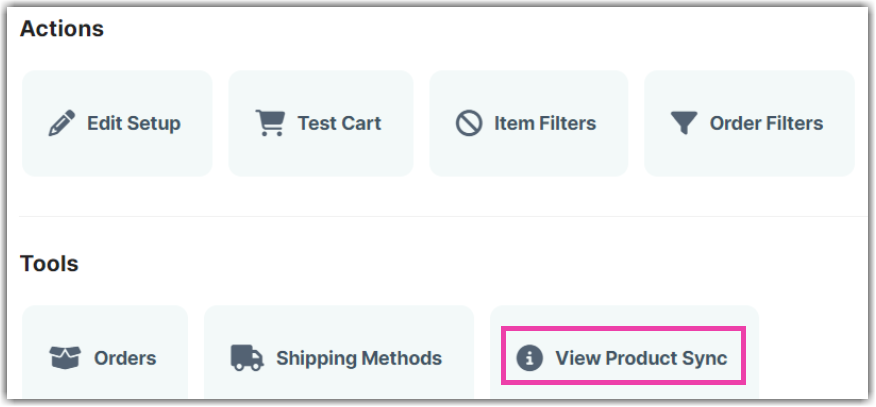 After Integration Management has run Inventory on both sides, click View Product Sync.
After Integration Management has run Inventory on both sides, click View Product Sync.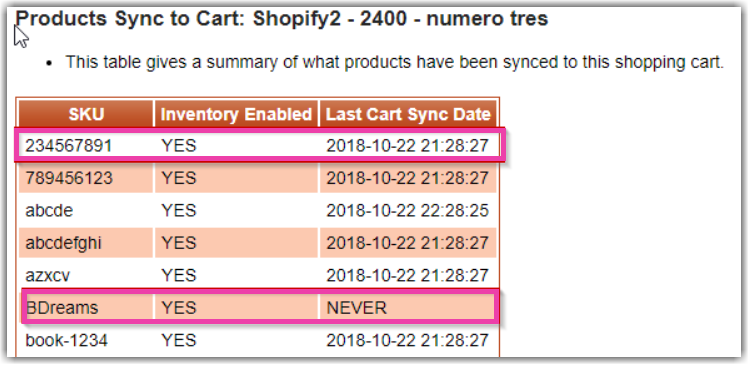
How to read the View Product Sync table?
- SKU - This is the product code as reported by your Shopping Cart. This should ideally match with the Product Code in your WMS.
- Inventory Enabled - This identifies if your Shopping Cart tracks inventory for this product SKU. If NO, then Integration Management can not update inventory levels for that product.
- Last Cart Sync Date - This identifies when Integration Management last verified or updated this product's inventory with the Shopping Cart.
A product may show NEVER for several reasons:
- There is no matching SKU in your WMS. To fix this, ensure your Product SKUs/Codes match in all your systems.
- There is a matching SKU, but inventory does not need to sync because the product or inventory is disabled in the shopping cart.
- Integration Management will update the Last Cart Sync Date even if we did not change the inventory in the Shopping Cart. One example is if Integration Management syncs inventory to the shopping cart and sees that the Inventory Level in the shopping cart is already correct.
In the table above, you can see that the Product (with the SKU 234567891) was synced up between your Shopping Cart and your WMS system on 10/22/18 at 21:28
For the Product SKU BDreams, the Last Cart Sync Date shows NEVER. This is due to this SKU not existing on the WMS side. Since there is no product on the WMS side, Integration Management can not sync the inventory levels between your Shopping Cart and your WMS system. Please make sure a corresponding SKU exists on the WMS side to be able to sync the products. Please visit our Product Aliases page to learn how to create an alias to match your Shopping Cart SKU with your WMS system SKU.
It is a best practice to set the Inventory settings to 1 hour each. There can be up to a 2-hour lag to update the 'Last Cart Sync Date'. Integration Management will still keep accurate inventory levels. The main point of View Inventory Sync is to verify that Integration Management is syncing inventory between your Shopping Cart and WMS system.
 | Help Center
| Help Center
