Shipping Hazardous Materials
0.8 min read
|Hazardous materials are any goods or substances that pose risks to the health and safety of people. Your role is to properly classify and label packages containing hazardous materials. This enables your carriers to transport the materials based on the government's safety guidelines.
In line with this, shipping hazardous materials is already available in the Small Parcel Suite. Selecting shipping hazardous materials prompts the request for a label that informs the carriers of the hazardous materials.
Please note that this only includes some hazardous and limited quantity items. If you have any customer inquiries, direct customer inquiries to the carriers. For now, ShipEngine is the only supported provider.
For now, the following are the supported carriers:
- USPS - Stamps.com
- DHL eCommerce
The following are the allowable items:
To manage shipping hazardous materials, follow these instructions:
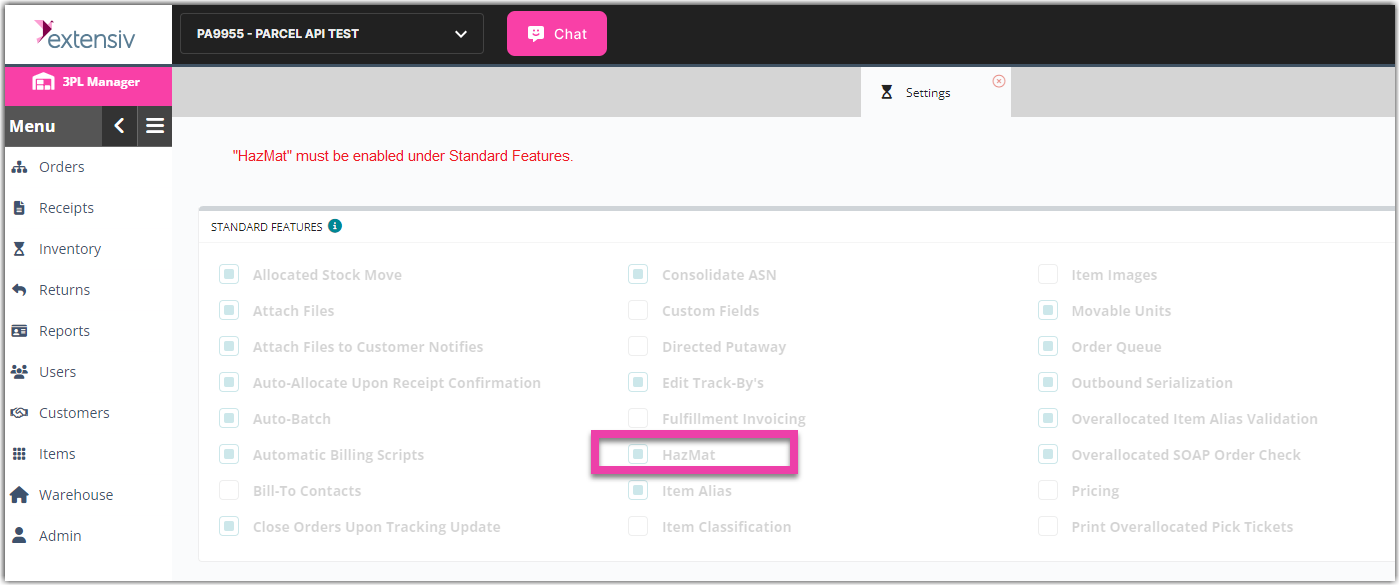
- Enable Hazmat at Admin > Settings
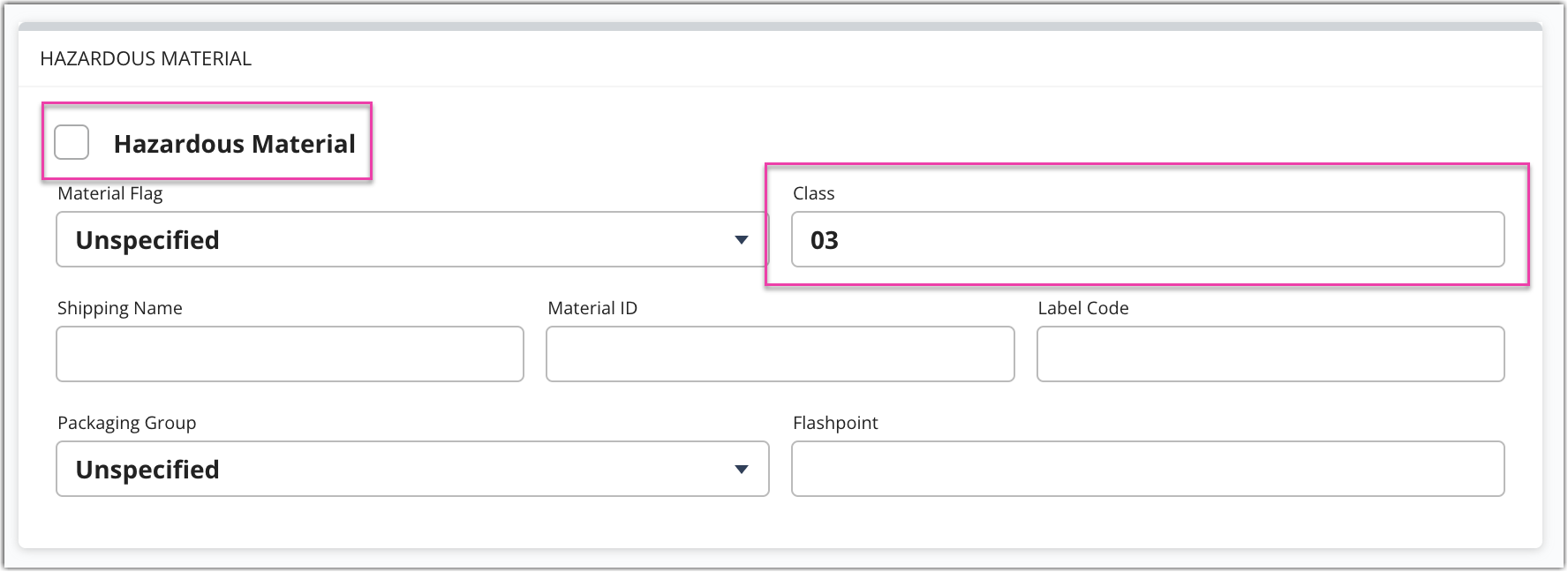
- For any hazardous materials, check the Hazardous Material box and designate the Class in Items > Manage Items
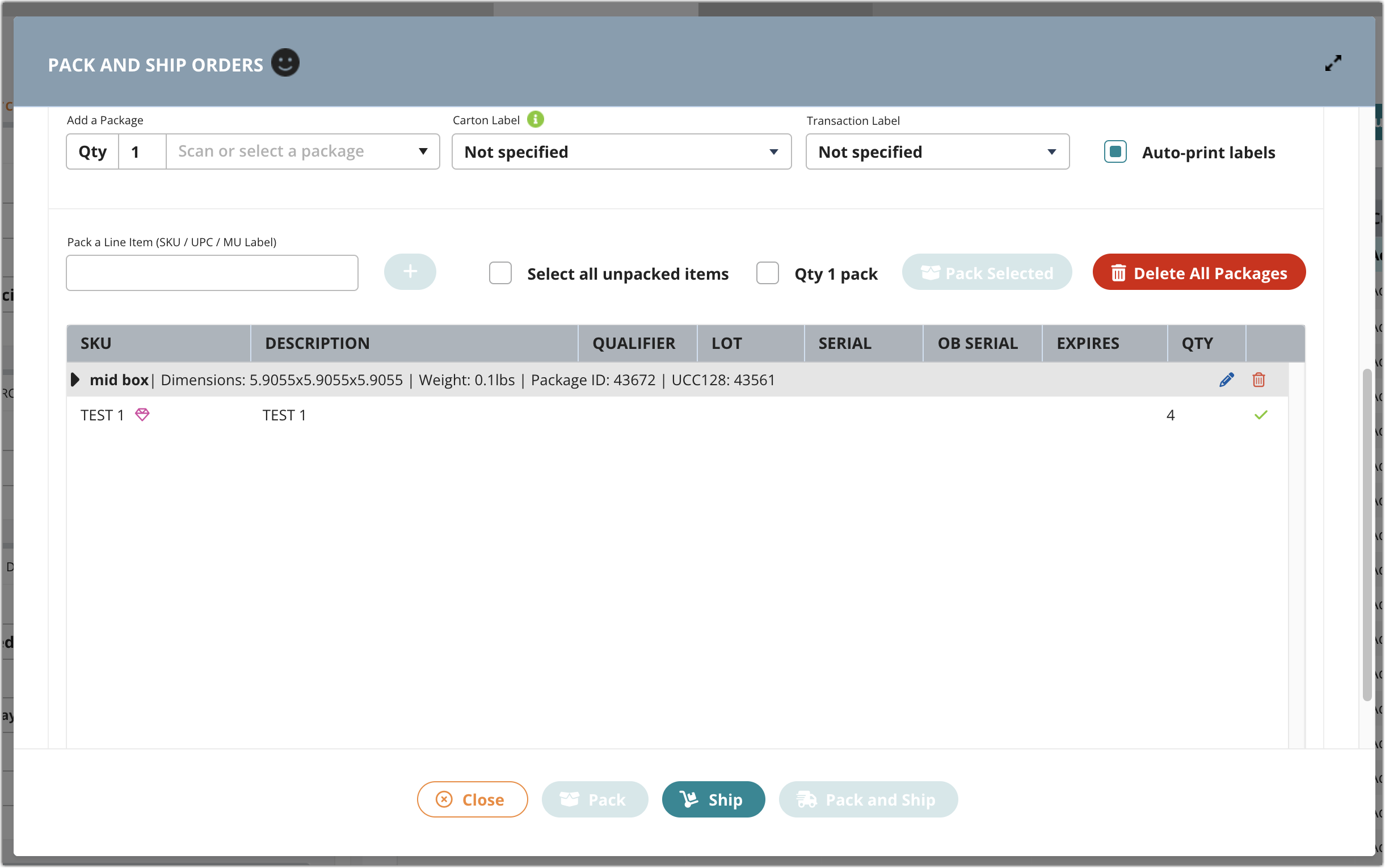
- In Small Parcel, correct designation of the item as hazardous materials is indicated by this diamond graphic beside the item.
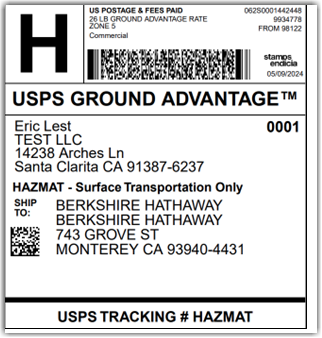
- Labels produced in Small Parcel will be indicated as hazardous materials, alerting the carrier to their presence. Note that the actual appearance of the label will vary by carrier.
Please note that rate shopping is not supported for hazmat labels. You must manually select the shipping service.
