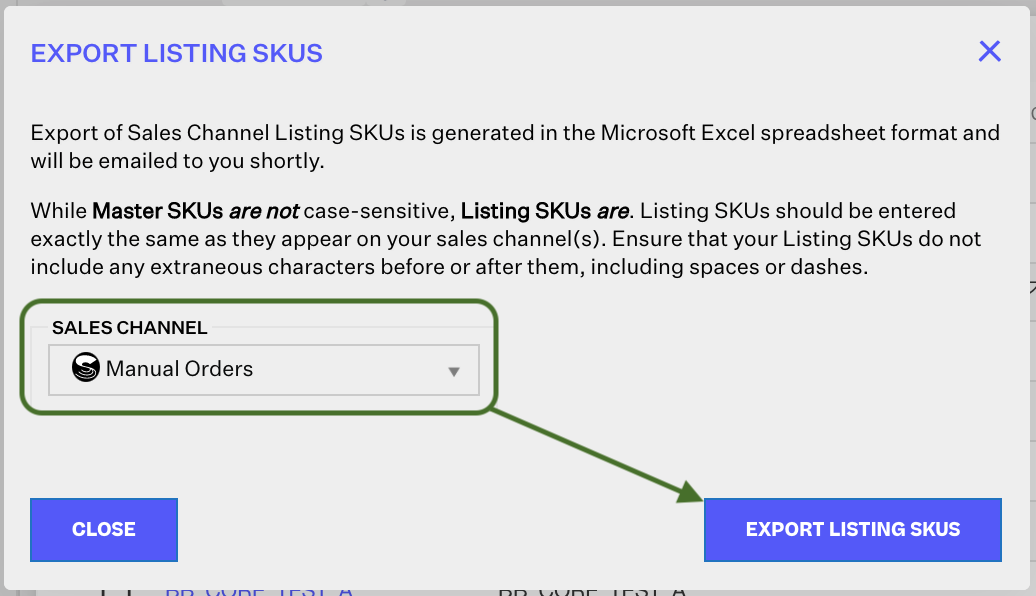Exporting Products
0.4 min read
|In the Products Module, users can export existing product information into a spreadsheet. Simply click the Import/Export dropdown menu and select one of the Export options.
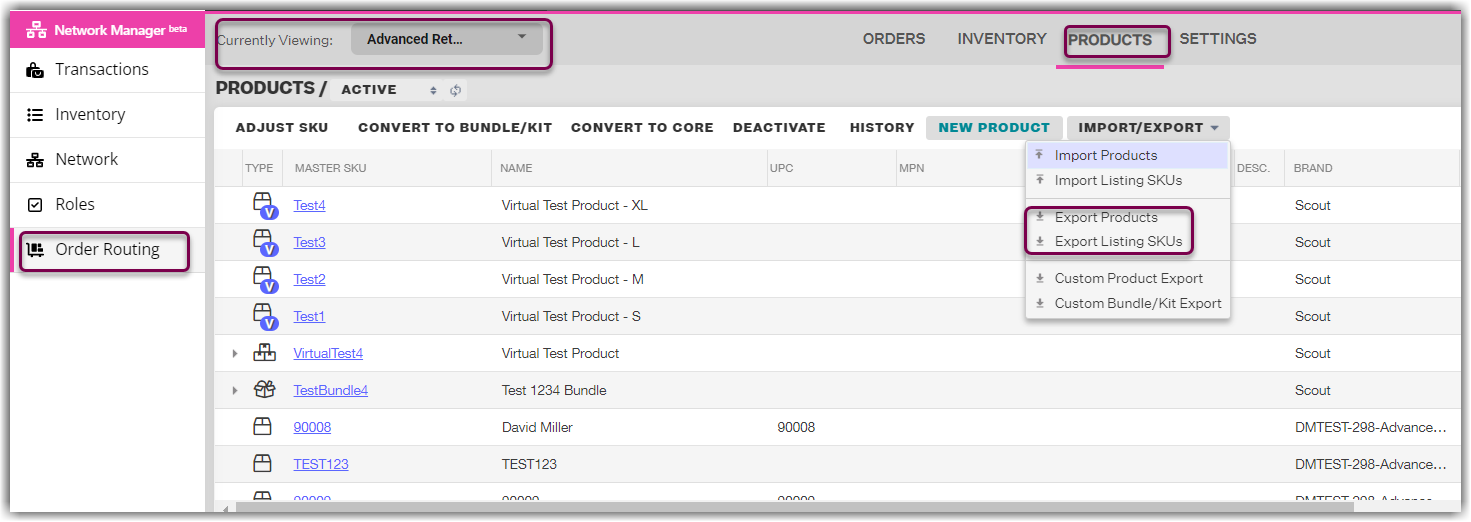
Export products
Select this option and click the Export Products button. This will generate a spreadsheet with ALL product information, including inactive products.
Export listing SKUs
Select this option and then choose to export all Listing SKUs for a single channel or export all Listing SKUs for ALL channels at once.
Select from the Sales Channel dropdown menu options to either select a specific channel or choose the "All Channels" option. Then click the Export Listing SKUs button.