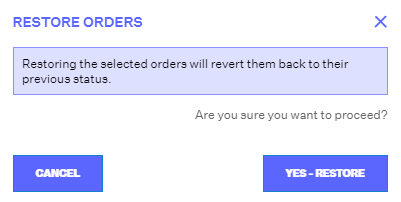Restore an On-Hold Order
0.3 min read
|- To restore an order that is on hold, navigate to the Order Routing > Orders.
- On the Filter By dropdown, select the On Hold status.
- In the Orders section in the middle, select/highlight the row of the on hold order to be restored, then click Restore.
- On the Restore Orders confirmation window, click the Yes - Restore button to confirm that you are restoring the on-hold order.
- Once the order is restored, the order will fall into the next applicable status.