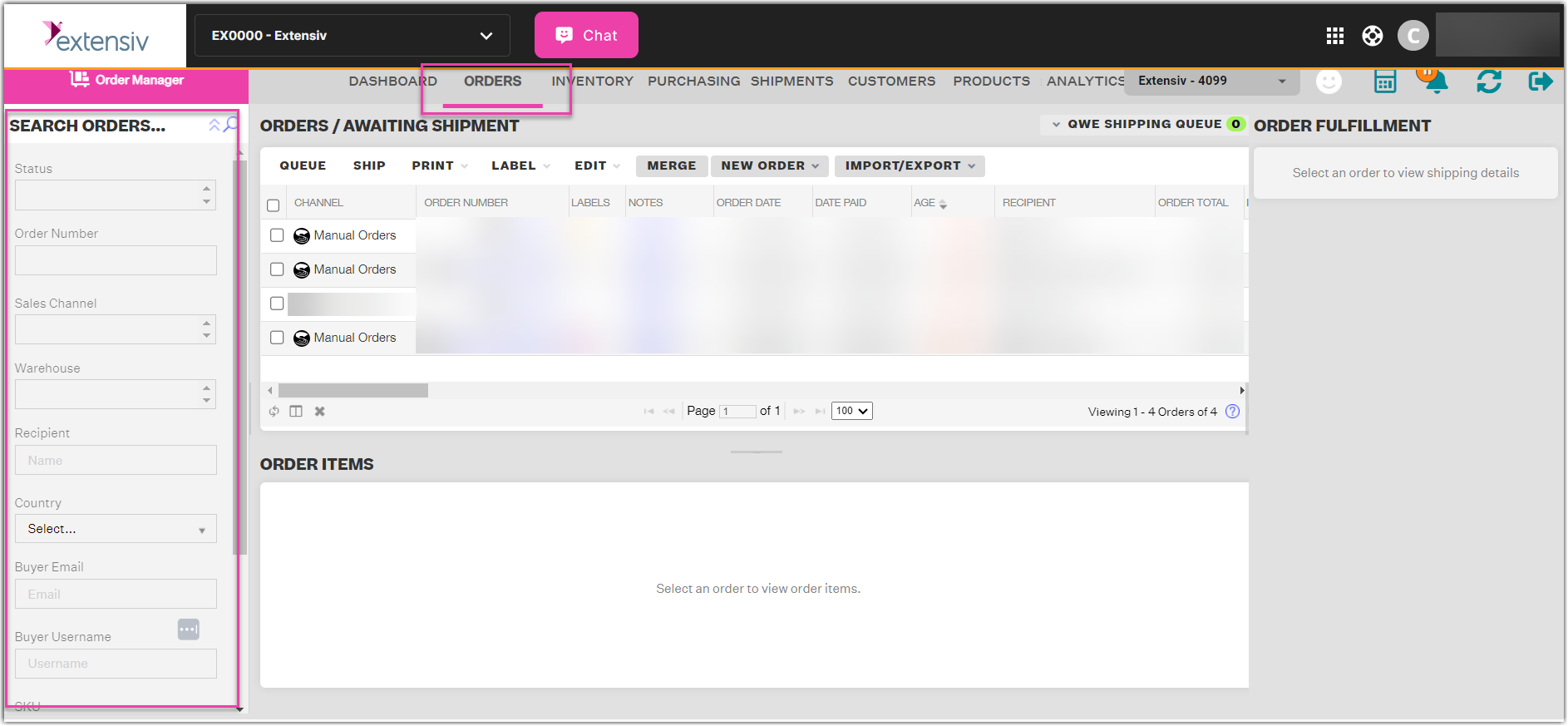Filtering Orders
0.4 min read
|In the Orders module, you can locate specific orders based on status.
Filter orders by status:
- From the Order Routing page, click the Orders module.
- In the Orders module, select the status by clicking the Filter by dropdown arrow. Narrow down the search by adding another criteria which is a subtype of the Order Status. Order statuses include: Unresolved, Awaiting Payment, Awaiting 3PL Export, Pending Fulfillment, Shipped, On Hold, and Canceled.
In the example below, the Unresolved status and Missing Stock Location sub-status were selected. This means that the center window of the Orders module. will only show orders in Unresolved - Missing Stock Location.