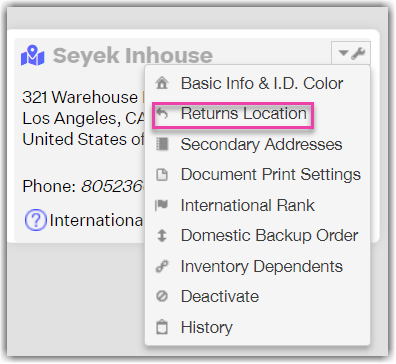Updating the Address/Return Address for Your Warehouse
0.1 min read
|- Click on the Settings page in Extensiv Order Manager.
- Select the Warehouses tab and click on the wrench next to your warehouse.
- Select Basic Info to change your warehouses address.
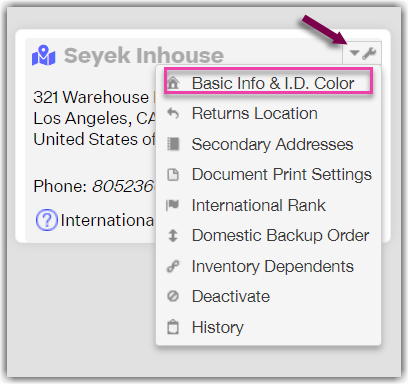
- Select Returns Location to change your return address for this warehouse.