Editing an Orderbot
0.2 min read
|To edit an Orderbot, follow the instructions below.
- On the Toolbar, click Settings.
- On the left sidebar, click Orderbots.
- On the Orderbots page, highlight an Orderbot on the list, then click Edit.
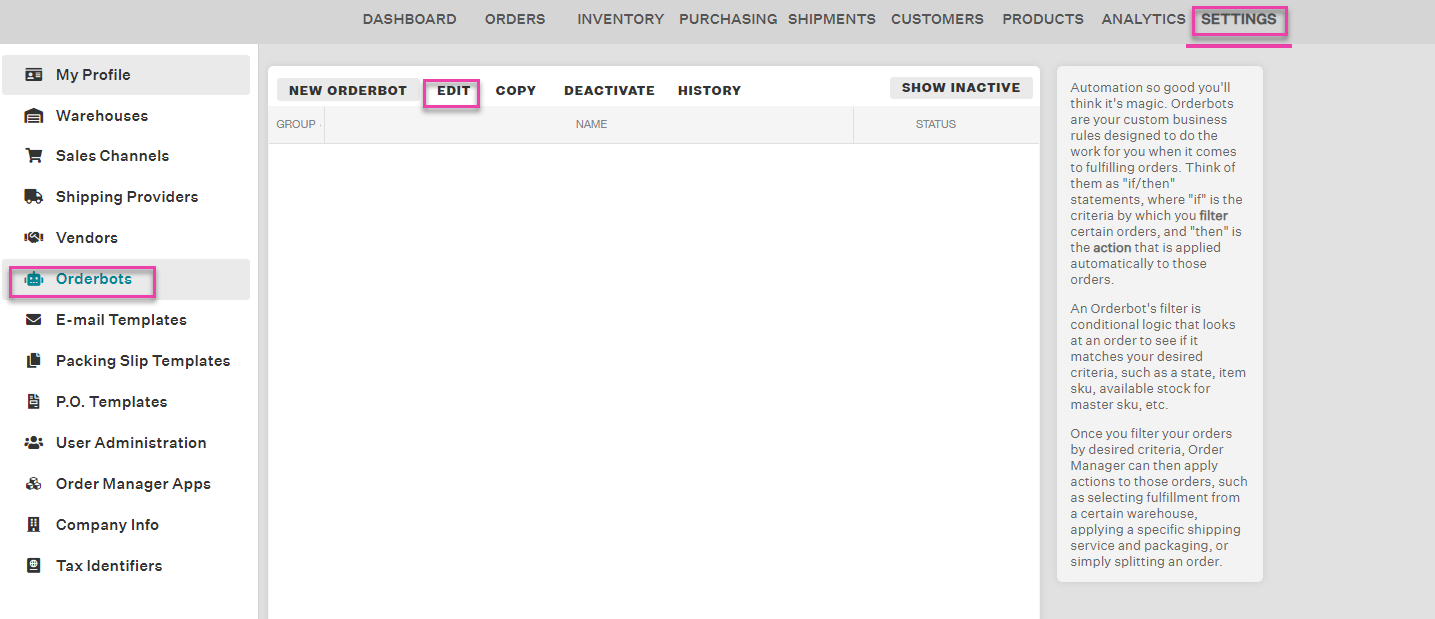
- Make your changes to the Orderbot, then click Save.
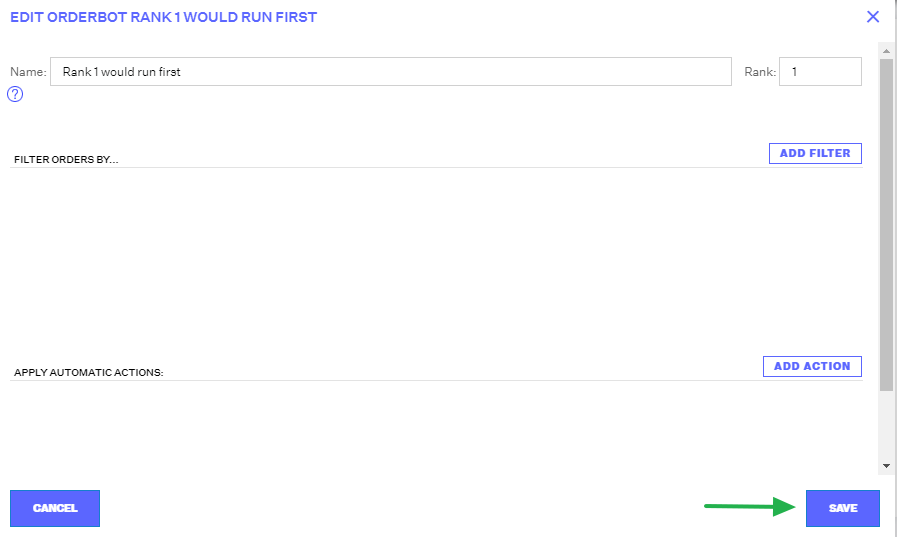
For more details on Orderbots, see Creating an Orderbot.

