Building Kits on Mobile
0.6 min read
|Building a Kit from the Mobile interface is done by navigating to Inventory > Build Kits. From there you can either enter the Kit Request Number or Search for it based on a given timeframe.
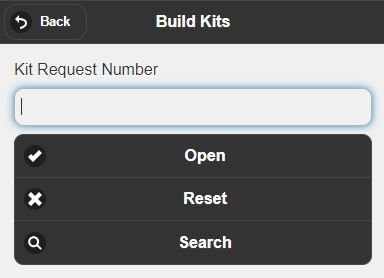
Once the Kit Request is selected, you will choose your WIP Bin (Process Bin) and click Submit.
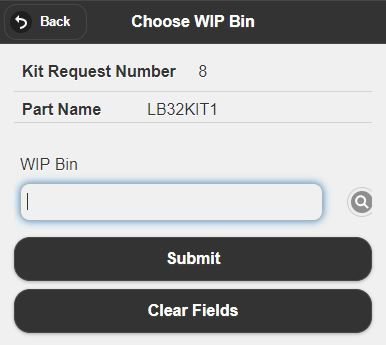
The Gather Kit Parts page will be displayed. This shows information about the Kit and the Parts that are to be picked. Parts outlined in red are still waiting to be picked.
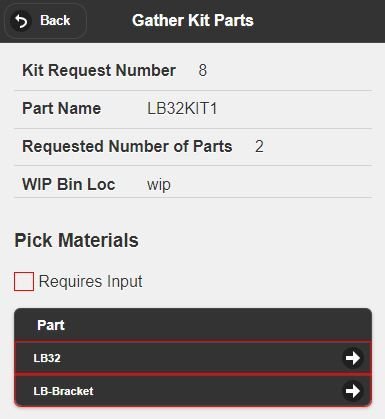
Enter or scan the Bin that the 1st part is being picked from and enter the QTY then click Pick. "Item has been picked" will be displayed and you can click the Kit Lines button to return to the Gather Kit Parts page.
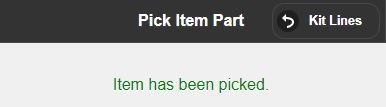
After all of the parts for the Kit have been picked, click the Build Part button. From the Build Kit Parts page, enter the desired QTY of Kits to be built and click Build.
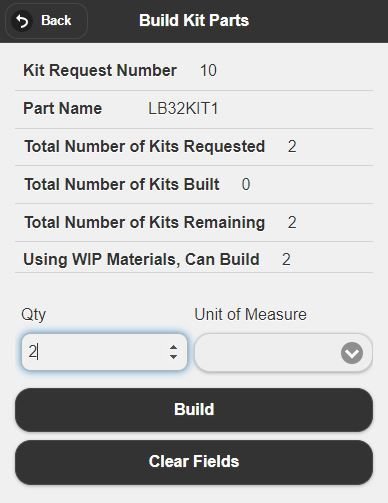
Your Kit has been built into the Process Bin.
