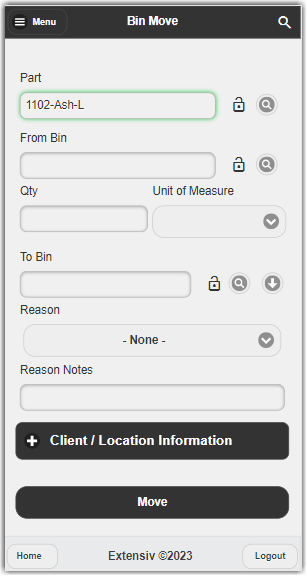Inventory Move
0.3 min read
|Inventory Move
Inventory Move is used to Bin Move Items. Start by entering the Part Name. Once you enter the Part Name, the rest of the available fields will be displayed. You can use the magnifying glass next to each field to look up Part Names or Bins.
Enter the From and To Bins and a QTY to be moved. You may also enter Reason Codes or Reason Notes if desired. Select Move and the inventory has been moved to the selected Bin.