Creating Kitted Parts
0.4 min read
|Creating Kitted Parts
To create a kitted part, start by navigating to Create > Parts from the Admin Console. Enter the Part Name, Part Description and Vendor Name as well as any information you would like in the optional fields. Click Save.
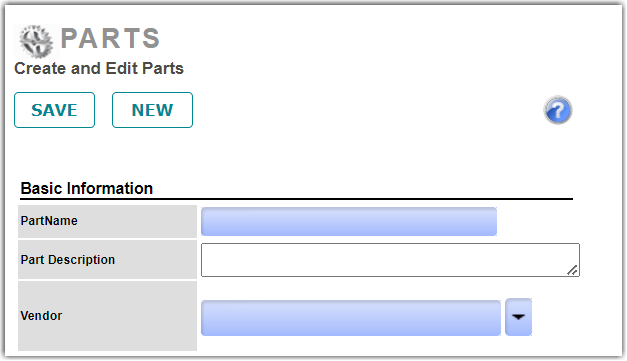
The part record will now be displayed with the option to Add Kit Part. Select Add Kit Part and enter the Part Name and QTY that will be included in the kit. Click Add then click Close. The Part is now added to the Kit.
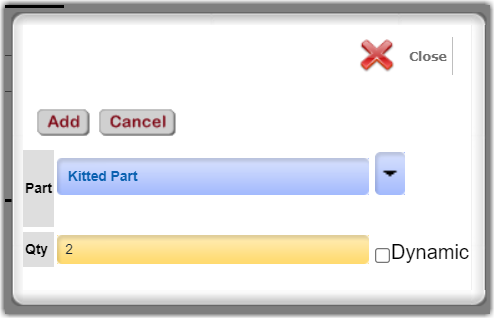
You may also choose to set the QTY to "Dynamic" and provide a range of QTYs that will be allowed when building a Kit.
