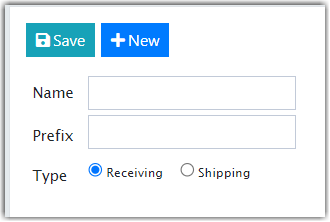Transaction Codes
0.2 min read
|In Transaction Code Administration, you can create and edit transaction codes that can be used in the Receiving or Shipping orders.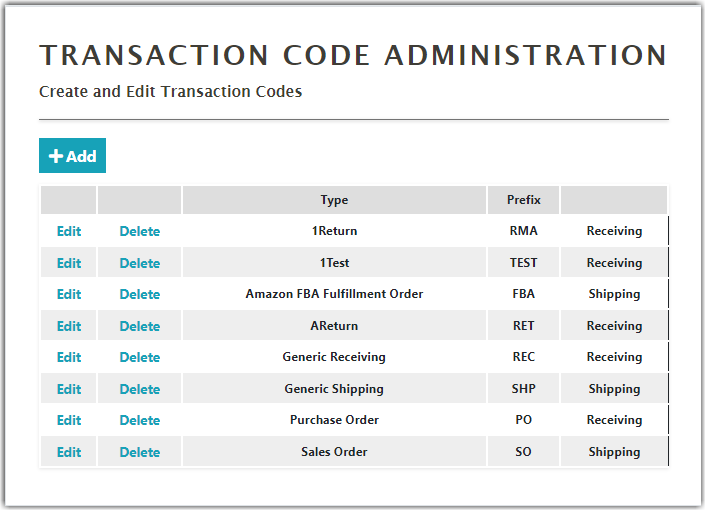
To create a new transaction code, click Add, then enter the Name and Prefix, next select either Receiving (Inbound) or Shipping (outbound), and lastly click Save. The Prefix created will be added to the beginning of any order associated with this transaction.