Work Order Statuses
0.5 min read
|This setup is required before creating a Work Order. You can create a status for the work orders you are processing. The Is New and Is Closed checkboxes should be used to determine if the selected status will notate a New Work Order or a Closed Work Order.
By default, Work Order Statuses are empty in the Warehouse Manager’s settings.
To access the setup, go to Settings > Work Order Status
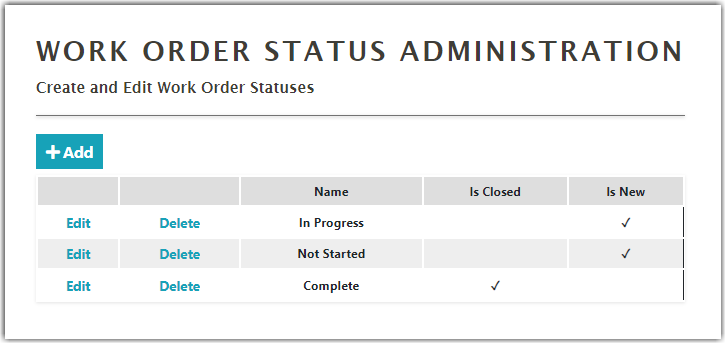
Creating Work Order Status
To create a new work status, click Add.
Then enter a Work Order Status Name and determine if it will be the status to note that the work order is new or closed.
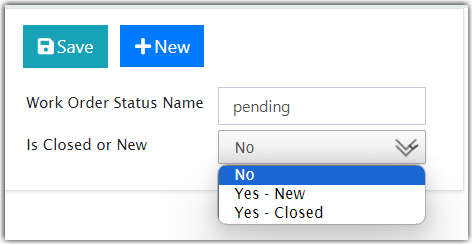
These are the following recommended Work Order Names and options for starting a Work Order:
| Work Order Status Name | Is Closed or New |
| Not Started | Yes - New |
| In Progress | No |
| Complete | Yes – Closed |
