Editing an Orderbot
0.2 min read
|To edit an orderbot, follow the instructions below.
- Navigate to Order Routing in Extensiv Network Manager.
- Click Settings.
- Next, click Orderbots.
- Then, select the orderbot you want to update and click Edit.
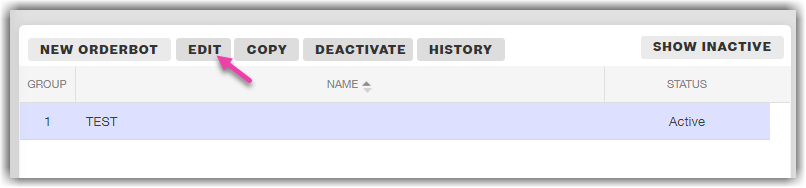
5. Make your changes to the orderbot, then click Save.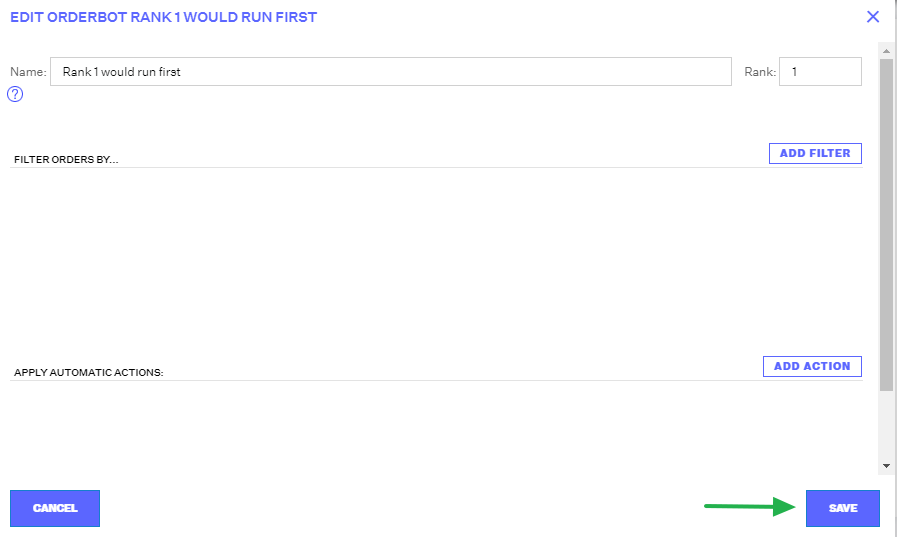
For more details on Orderbots, see Creating an Orderbot.
