How to Exclude a Warehouse From Pushing Inventory to a Sales Channel
0.3 min read
|Follow these instructions to exclude a warehouse from pushing inventory to a sales channel.
To exclude a warehouse from pushing inventory to a specific sales channel, follow the steps below.
- Navigate to Order Routing of Extensiv Network Manager.
- Go to the Settings module.
- Click Sales Channels.
- Highlight the sales channel and click Edit.
- In the sales channel window, click Add warehouses to exclude dropdown and select the warehouse(s) that you would like to exclude inventory from.
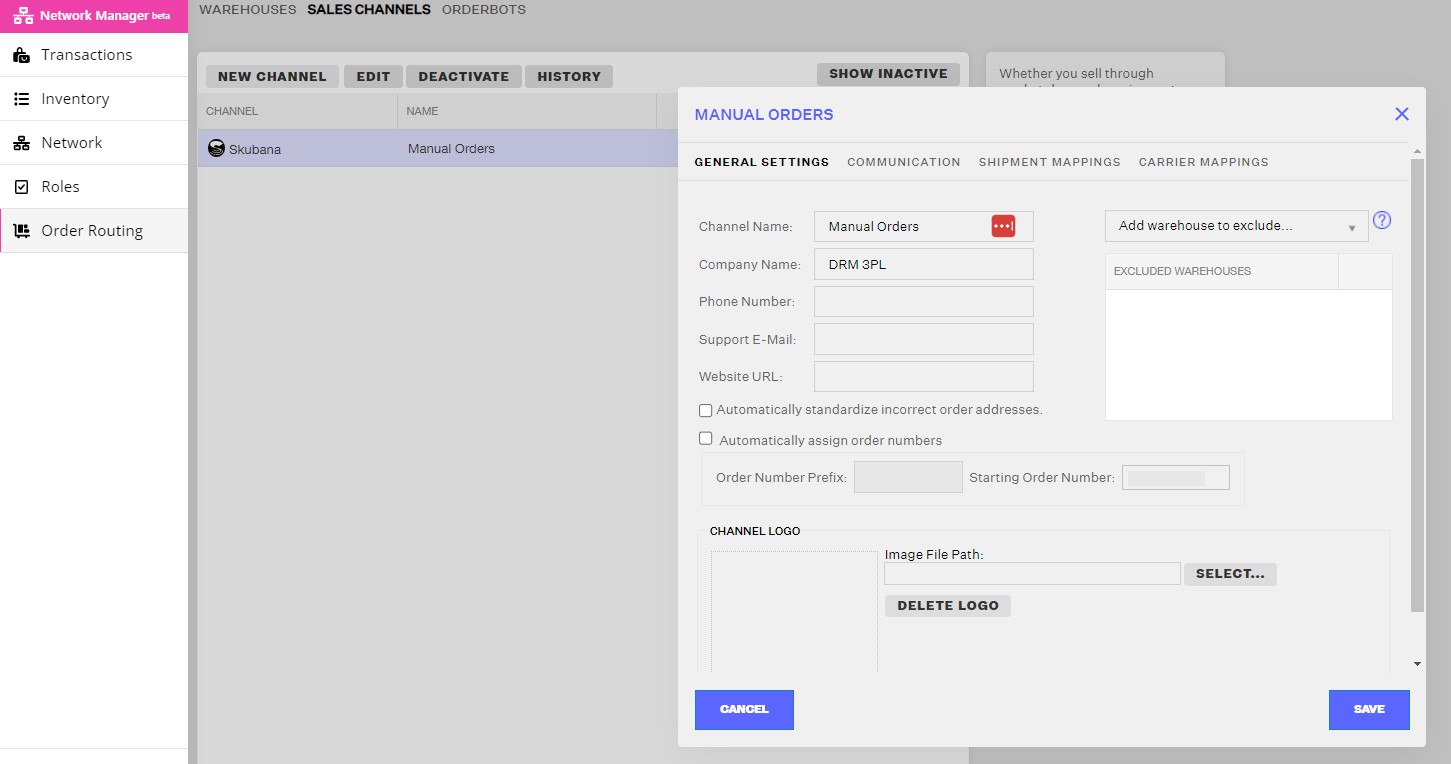
6. Click the Save button.
