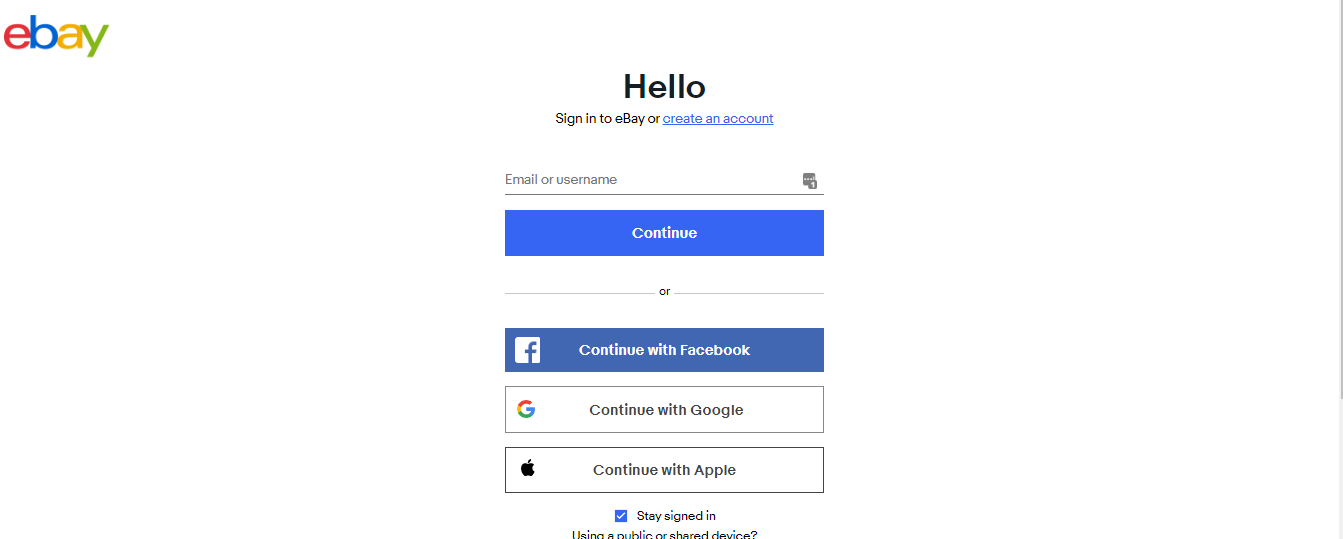-
Settings
-
Sales Channel
- How to Enable Out of Stock Control for eBay Sales Channels
- Shopify Locations
- Shopify Tags
- Enable or Disable Extensiv Network Manager Email Notifications to Your Customers
- Deactivating a Sales Channel
- Adding Shopify as a Sales Channel
- Viewing a Sales Channel's Edit History
- Adding Amazon as a Sales Channel
- Adding eBay as a Sales Channel
- Adding Walmart as a Sales Channel
- Editing Sales Channels
- Adding a Manual Sales Channel
- How to Exclude a Warehouse From Pushing Inventory to a Sales Channel
- Adding Sales Channels
- Reactivating Sales Channels
- Webhooks
-
Warehouses
- Setting Up a Warehouse's International Rank
- Set Up Field Mappings of Import/Export Files
- FTP Inventory Import for a 3PL
- Setting Up Domestic Backup Warehouses
- Creating and Configuring Warehouses in Extensiv Network Manager
- Deactivating a Warehouse in Extensiv Network Manager
- Updating the Address/Return Address for Your Warehouse
- Enabling Use Component Inventory Setting for Bundles and Kits
- Orderbots
-
Sales Channel
Adding eBay as a Sales Channel
Extensiv Network Manager offers out-of-the-box integration with various sales channels.
For general instructions on adding a sales channel to Network Manager, see Adding Sales Channels.
In this article, we detail the steps for adding your eBay merchant account as a sales channel in Network Manager.
Network Manager currently does not support the eBay company, half.com.
To add an eBay account as a sales channel
- On the New Sales Channel window, select eBay from among the various channel types.
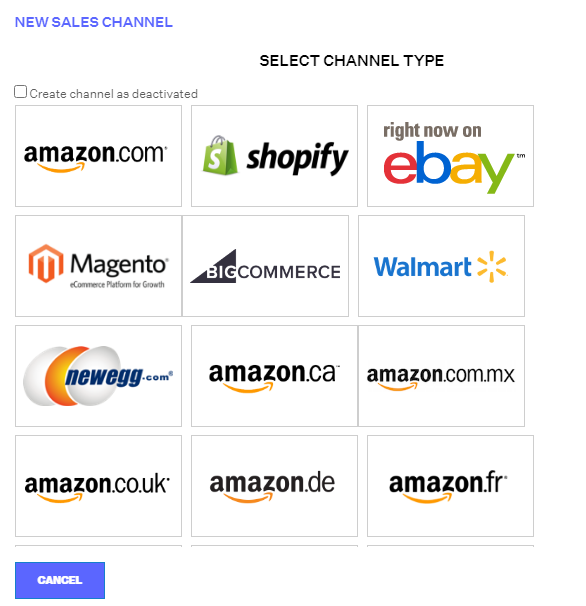 |
|
- On the eBay Integration page, the eBay Out of Stock Control box is checked by default. This means that Network Manager will keep your listings alive even when there is no available stock, retaining the SEO rankings of your listings in the process. Uncheck the box if you do not want your listings to be kept alive when your stocks run out.
Additionally, the eBay Push Inventory Only To US Listings box is not checked by default. If checked, that means that Network Manager will only attempt to push to listings on the US marketplace. This is useful for cases where you have duplicate international listings that update inventory based on the US listing.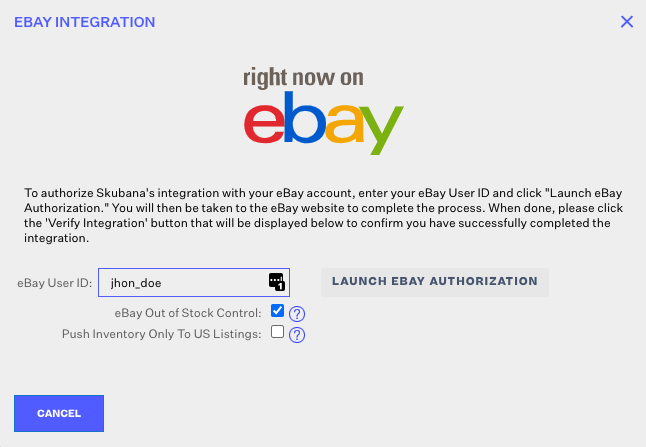
- Enter your eBay user ID, check/uncheck your options as needed, then click Launch eBay Authorization.
- You will then be taken to eBay, where you will be asked to log on so that you can continue with the authorization process.
- After eBay completes authorization, you will be taken back to the Sales Channel page in Network Manager, where you will see eBay added to your sales channels.
Network Manager pushes inventory updates every 15 minutes, ensuring that Network Manager and your eBay store will have matching inventory for the same product.
 | Help Center
| Help Center