Moving Movable Units
0.5 min read
|The Move Movable Units page allows you to move full movable units (MUs) from one warehouse location to another. This article reviews how to move MUs to a new location in your warehouse.
Step 1
Navigate to Inventory > Move Items, then select the relevant Customer and Warehouse from the respective drop-down menus.
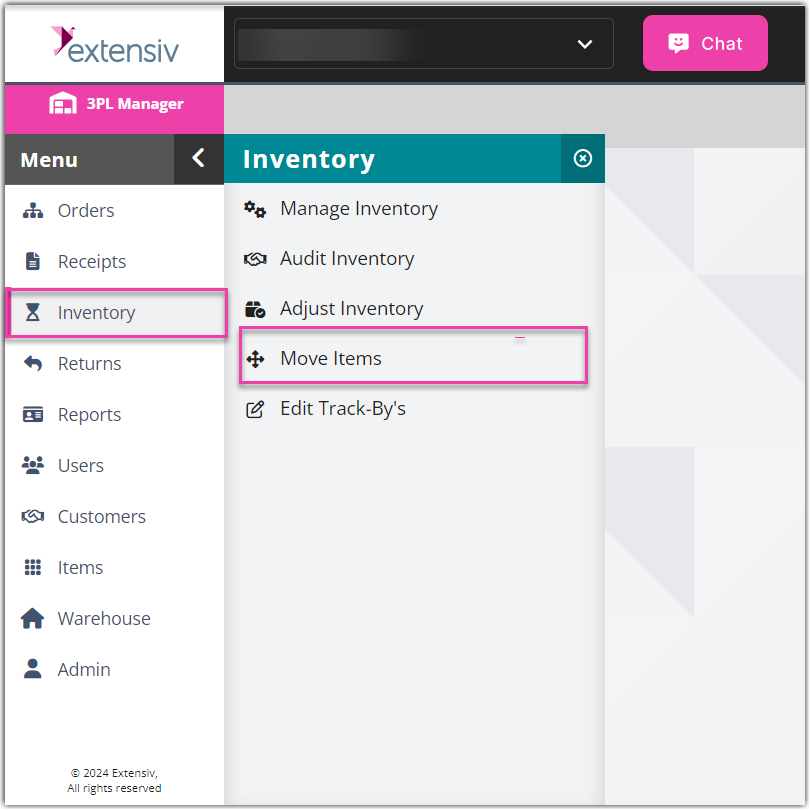
Step 2
If needed, use the 'Filter By' section to search for the previous location or MU label associated with a MU, then click Search.
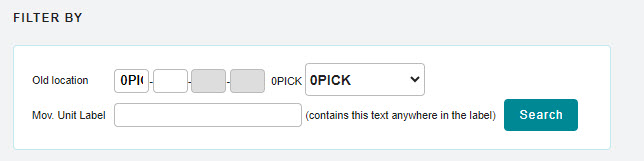
Step 3
Select a MU from the grid, using < Ctrl > or < Shift > to multi-select, then select a 'New location' from the drop-down menu.
Step 4
Click Move to move the MU(s) and refresh the grid.
Step 5
Repeat Steps 2–4 for each MU you wish to move.
The MU's new location will display throughout the system, such as on the Manage Inventory page or Stock Status Report.
