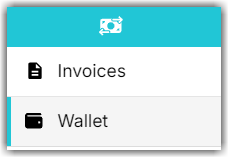Setting Up Payment Wallet (3PL Customers)
0.4 min read
|This article guides customers of our Third-Party Logistics (3PL) providers who wish to set up their card or bank details to pay invoices.
To gain access to Billing Manager, pls contact your 3PL provider.
Step-by-step guide
- To share this payment account with other users for payment processing, select the user account from the dropdown menu and click Share. Click Skip Sharing if not needed.
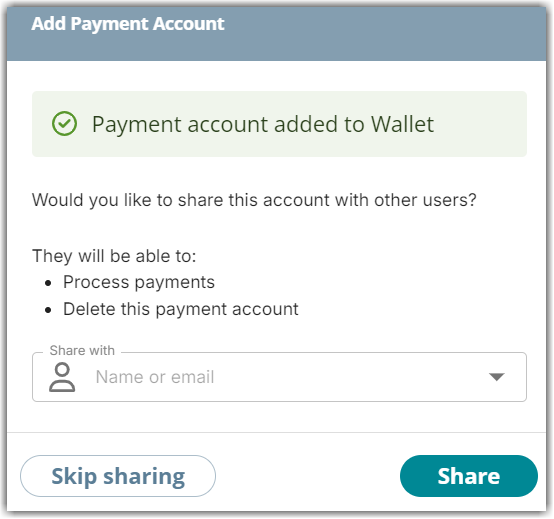
For steps on how to process invoice payments, refer to our article ‘Processing Payment (3PL Customer).’